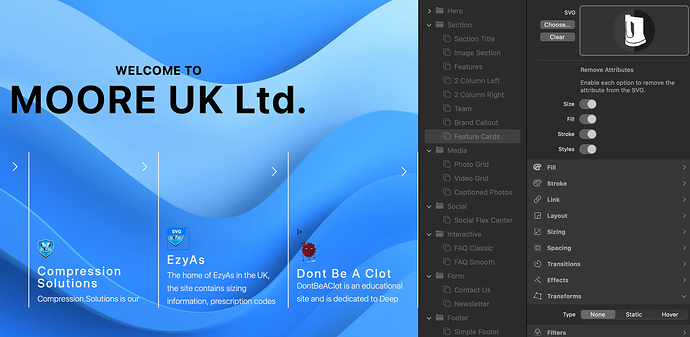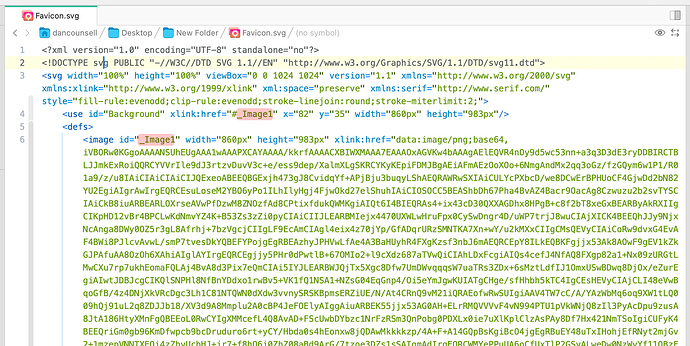I am just doing my company Landing page and I am happy so far, however when I copy an SVG into an SVG component, the image shows on well but on preview and page it displays the first image section well image. the picture below shows well and the images on column 2/3 show fist well image but are not in SVG well for that page which is third column on image.. They are new SVG components and NOT copied from first column.
Can you share the project via Elements Cloud so we can take a look?
Ive dug into this and it’s due to the way you have converted your SVG files.
The ID in three of your SVG files (remember they are code, like HTML). are set to image id="_Image1" this causes an issue when rendering them in the browser. The browser sees them all as the same image, as they share the same ID.
To fix this you’ll need to open each svg in a text editor and make sure the ID in each one is unique.
P.S. I also noticed these graphics in the SVG file is base64 encoded. i.e. they are not actually vector graphics, they are bitmaps. I’d recommend just using the png versions of these files as they will be smaller.
Hope that helps.
Thanks as always! Have a great weekend!
1 Like
You too ![]()