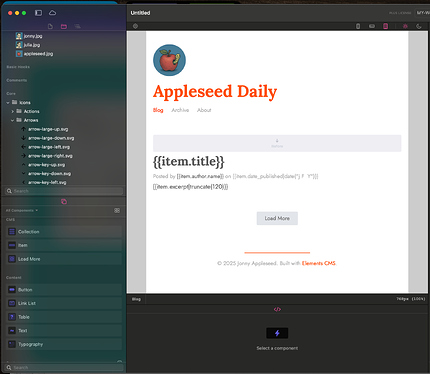Hello again,
Today we’re shipping the first (very) early beta of the Elements CMS later Today ![]()
This is a preview release. It doesn’t yet include all the CMS components you’ve seen us demo, we’re starting with the essentials: Collection and Item. These two alone are powerful enough to start building out content-driven sites, and they’ll give you a good feel for how the CMS works.
Our current focus is on making sure the foundations are solid. Once we’re happy with the stability and experience, we’ll begin rolling out the more advanced components like Search, Conditionals, Tags, Pagination, and others.
Heads up: This is beta software. It’s unfinished, there are bugs, and things will change. We’re releasing it now so we can gather real feedback and iterate fast(er). Your input will help shape how the CMS evolves.
We do not recommend using the CMS in live production sites (just yet).
Watch the Dev Diary to learn more about Today’s CMS Beta ![]()
Important Links:
- Docs: Elements CMS Docs (very much, in-progress…)
- Project: elementsapp://downloadDocument/iyaFQsPZ4B87
Remember:
There is a learning curve to using the CMS. It’s a more advanced part of Elements, and while it unlocks a lot of power and flexibility, it will take a little time to get to grips with, especially in this early beta stage.
We’re working on the documentation and haven’t had time to produce proper video tutorials just yet. Those will come as the CMS stabilises and more components are added. In the meantime, we recommend exploring the example project (linked above) to get a feel for how it all fits together.
CMS Feedback
If you hit an issue with the CMS or something doesn’t make sense, just post in the forum and we’ll do our best to help ![]()
Thanks,
Dan @ Team Realmac