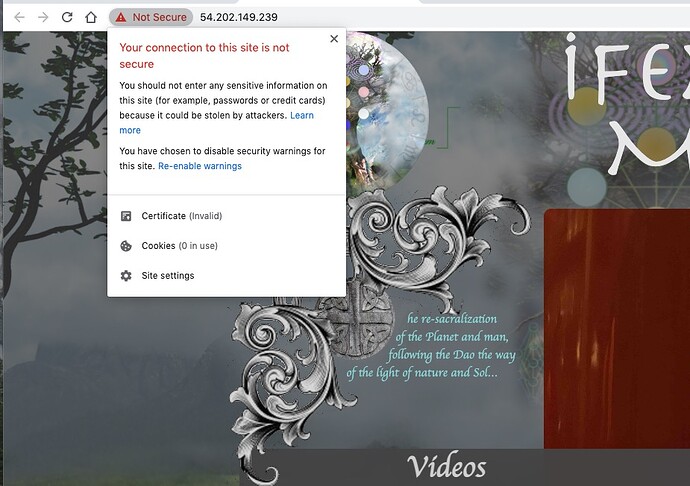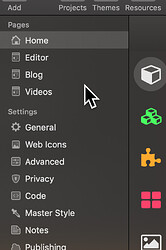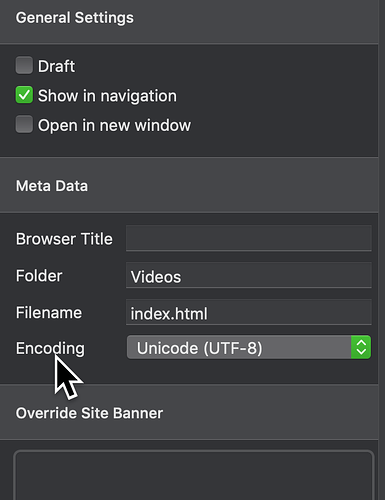Chrome sees it as ‘insecure’ - ie: HTTP and not HTTPS
Yeah it will be certificate warnings until EM sorts a domain name out and a certificate linked to that domain. It’s a known issue until EM finishes his builds
I deleted the index.html on the server but every time I publish I still get that multiple index warning… site works but… it still gives me that warning when I publish in rapid.
Are you perchance putting more than one page into the same folder?
You certainly seem to have the same home page uploaded as both a .php and .html
I dunno
I just create a page choose stacks.
I see in the home page I didn’t name a folder for it…
So does each one of these pages go in a Separate folder?
thanx again.
I have no idea…
How do I fix that?
When I built my site Cotswold Fireworks, each page went into a different folder. When you click on the links in the nav bar, you will see the web address changes to the folder. Use descriptive folder names as it helps in searches.
The home page will not go into a folder so that one stays blank.
OK I see that… But how do you see I have a php and html?
…
OK I just noticed the home and videos page are both using a file called index.html
So did I do something wrong when I created those pages?
The other pages use index.php…
index.php
You want to give the folders descriptive names and leave the file name as index.html or index.php. I also recommend using lowercase only. Some filesystems are case-sensitive and “Videos” and “videos” are different folders and can exists alongside one another. It’s easier in the long run to just always use lowercase for file and folder names. This also includes file names of images.
We can tell you have both an index.html and an index.php in the root of you side but appending either to the url. When both exists, most web servers are configured to serve the html page over the php page. You should remove the one that is not correct by logging in with an FTP app.
Did you see the pictures above? Two of these pages are making a index.html and two of them are making a index.php…
So what do I just rename them?
I can go in and delete the index.html…(and I already have) but the index.html will come back when I publish.
PHP pages are different than HTML pages. PHP pages include code that gets executed on the web server before the page is rendered and sent to the web browser. If any of the stacks use PHP, they will change the page extension to .php. You should leave it with what it’s set at.
If you have both PHP and HTML index files in a folder, you need to determine which one to keep and delete the other.
but they are part of the website… I need all my pages. I guess i’ll just ignore the warning… since no solution seems possible.
No, they are not. In the root of your website, only the index.html file is being deiplsayed by default. The index.php file in that folder is not being displayed.
Within the same folder, you should not have both an index.html and an indedx.php. Only one will ever be displayed.
… ok… I tried a new amazon server… didn’t get the warning this time… I think it’s because I didn’t to put the other php pages in their own folders the first time…now they have their own folders… at last… comprehension
Now I got a new problem…
Apparently PHP isn’t set up right for the site… See thread: http://discourse.elixirgraphics.com/t/adding-blog-with-alloy/3616/8
Please let me know if you are aware of any special setup you need to run to get it working properly… The php stack can’t add posts it seems and is missing a directory…
I’m contacting amazon also…
thanx
I’m sure an Amazon EC instance can be setup to run Apache and PHP just fine, but I don’t know what their default setup is like. I do not host any sites on their platform, so I can’t provide more information.
Amazon services tend to be targeted at experienced IT professionals. As such, I don’t believe they provide detailed support on how to configure Apache/PHP. You may be able to Google “Setting up Apache/PHP on Amazon EC”.
You seem relatively new to web servers and web design. You may be better off using a hosting service that caters more to everyday users. They tend to have their systems configured as most people will need them. With Amazon, you’re expected to know how to set things up yourself. It will cost just a little more, but you’ll have a lot less to learn how to do yourself.
I realis this has been said above already, but just to add a voice… You are making this really hard for yourself for no obvious reason. Put the site on some regular hosting service, the videos on Vimeo.
Obviously, if you are proceeding more out of enjoying the challenge then fair enough, but otherwise, I’d stop trying to demolish a wall with my head and go the easy “standard” route.
THIS- is the answer.
As I posted on this thread 23 days ago:
And again 21 days ago:
Now it’s been over three weeks, and quite a bit of effort put in, and your still not there yet.
I couldn’t agree more.
If you really want to be your own webserver administer, then you might be better off trying a service like Digital Ocean. They’ll probably provide a bit more one on one help. Amazon really doesn’t have a great technical support system.