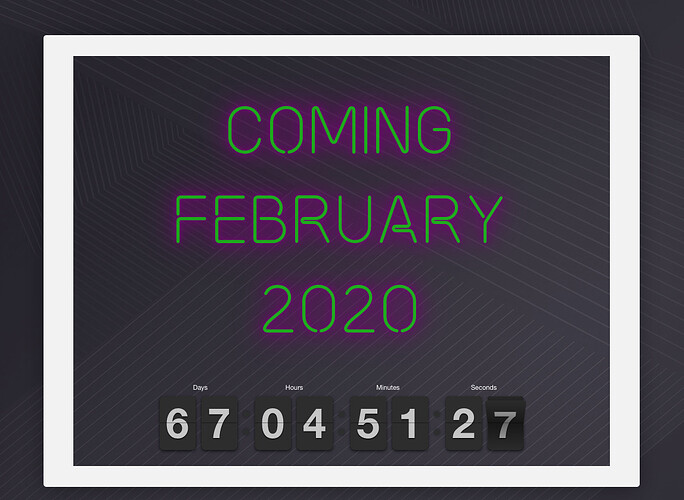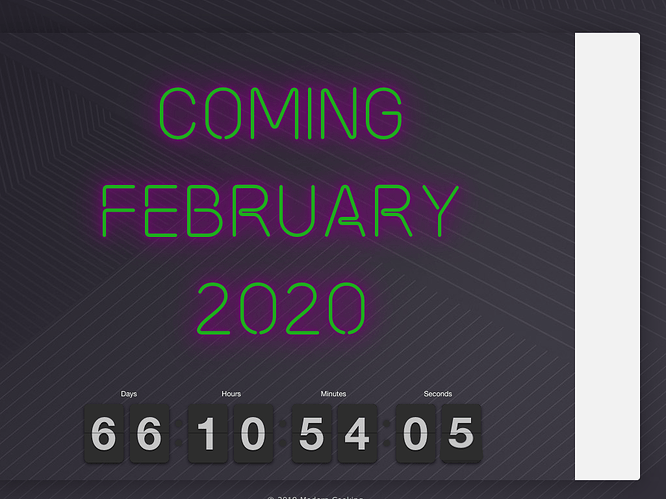I’m making a simple landing page but can’t seem to figure out how to remove the thick white border that’s showing up. Borders are all set at zero px. I’ve clicked on everything that I can find but nothing seems to effect this border. Very frustrating, but in a way good because once I learn how to do this I won’t forget it. I’m using the Expiry and Stopwatch stack from Stacks4Stacks. If you need me to post any files then just let me know.
Can you post a link to the page?
It should be pretty easy to identify where the border is coming from with a link.
This one is a bit trickier. I don’t have the Hype theme from @MultiThemes, but there is padding applied to the Content area inside the ContentContainer. I’d guess there is a padding setting somewhere in the theme settings. If you don’t see one, perhaps Michelangelo can help out.
@AngelArs normally an option to hide the header is available in almost all themes but not in hype.
with the code below you can hide the titles and the top padding. This code could be an option for future updates.
#pageHeader {display: none !important;}
#main_global_width {margin-top: 0 !important;}
hope this helps
That would be great!
Can I change the borders color? If so, where?
Also, where do I add the code that you posted?
I’m a big fan of your work and I’ll be buying more stacks from you next week. Thanks for all your hard work.
This
#contentContainer #content {padding:0px!important;}
should remove the white border.
Actually it is not a border. The outer box (called “#content”) has a padding of 35px on all sides, meaning it will add 35 px space around all sides of anything it has inside.
If you want to change the color of that “border” you will have to give #content a differenz background-color, usually by adding
#contentContainer #content {background-color:pink!important;}
This code has to go either in the CSS pane of the respective page (if you want to make that change just on one page) or in the CSS pane under > Code, so it will affect all pages.
It’s just because the content container is not full width. Use this:
#contentContainer #content {
padding: 0px!important;
width: 100% !important;
}Bingo!
THANK YOU so much for your help and guidance in this!
This topic was automatically closed 30 days after the last reply. New replies are no longer allowed.