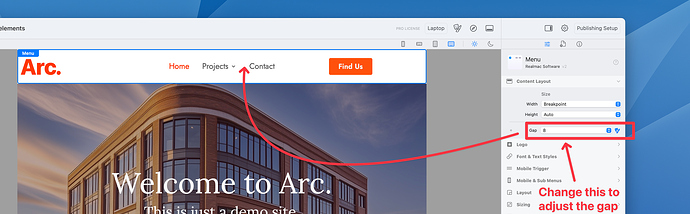I was following the latest menu and banner building video: https://youtu.be/qWJCRQFpqRo?si=YPS4l2bJyN8mQ27A.
So when Dan adds the Menu drops the menu component, the spacing that it defaults to is different from what I see. When you add Folders (dropdown) and Contact, they are really close together. How do I make it look like Dan’s default spacing between words?