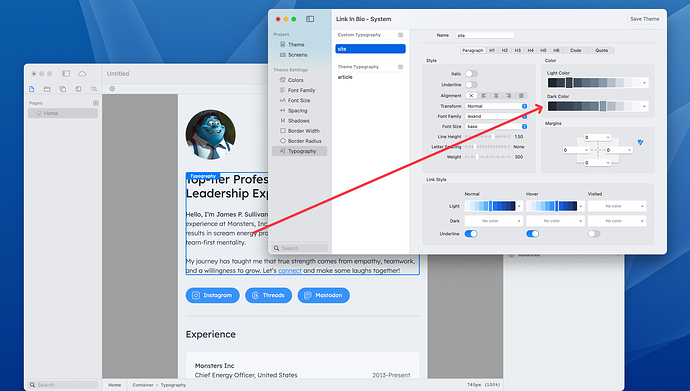Hi all,
I’m trying to re-configure the Link In Bio demo project here.
What I’m a little confused by is why the background in the editor doesn’t seem to match the background on the browser preview.
Does anyone know why, and also how can I edit the page background so that it can be a different colour (similar to what I see in the editor)?
I tried to edit the Background colour on the main container, but it seems to affect the whole page and background, not just the page.
Thanks!
dan
(Dan)
2
The project supports dark and light mode, you just need to switch the editor to dark mode and change the colours, like this…
Thanks Dan.
I did some research and disabled the dark mode just to understand the light mode.
However when I change the colour, the preview still doesn’t seem to match what I see in the interface.
In addition, is there any way to check if the container is full width?
I wanted to set the colour only on a specific page width, and not the full span of the screen.
Thanks!

dan
(Dan)
4
Ah, that looks like a bit of a bug. Elements is still using the dark mode colours from the Typography settings (even though you’ve switched it off).
We’ll get this fixed.
In the meantime, just match the dark typography colours to the light mode colours (hope that makes sense).
1 Like