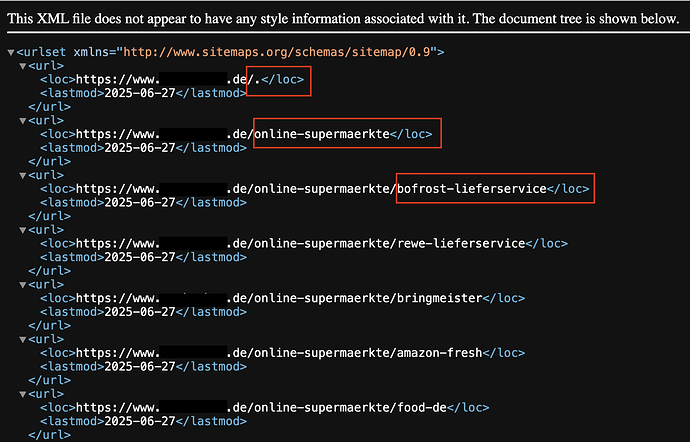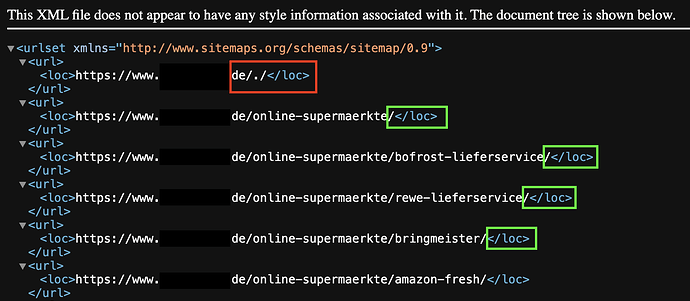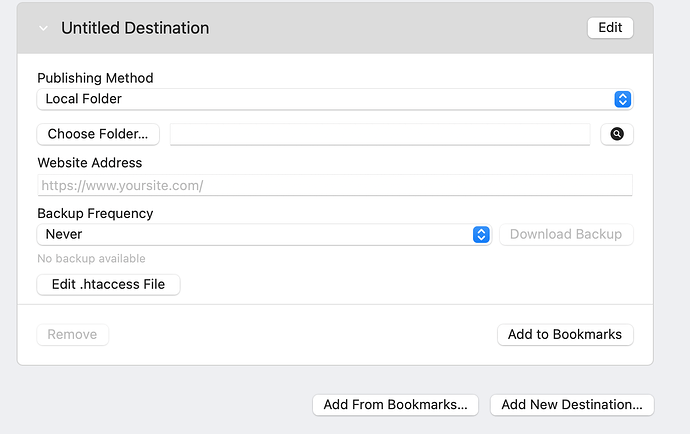Hello Weavers,
Today we’ve got not one, but two exciting RapidWeaver updates for you, and they each bring something special to the table.
RapidWeaver Classic is packed with solid under-the-hood improvements, especially around publishing. It’s faster, more stable, and more compatible than ever, a rock-solid update for those who love the traditional RapidWeaver workflow.
Meanwhile, Elements is blazing a whole new trail. We’ve hit the 1.0 milestone, and are adding amazing new features each and every week based on users feedback. It’s all part of our mission to build the most modern, flexible web design tool for macOS. If you haven’t tried Elements yet, now’s a great time to jump in…
You can now choose to try Elements for free with the new trial mode, or purchase a license to unlock the full experience.
RapidWeaver Elements 1.0.5 is now available
If you’ve been following along, you’ll know we ship multiple builds of Elements every week. What you might’ve missed, though, is that Elements quietly hit its 1.0 milestone, a big moment that signals it’s now ready for real-world projects!
What’s New in Elements 1.0.5
- Added option to include pages in the sitemap
- Added Media Templates
- Fixed a crash that could occur when publishing a single page
- Right-click “Publish Single Page” now works as expected
RapidWeaver Classic 9.6 is now available
Classic 9.6 brings further under-the-hood improvements to the publishing engine, it’s now more stable and compatible than ever. We’ve also added a new feature that lets you choose which pages should (or shouldn’t) appear in your sitemap.
RapidWeaver Classic 9.6.0 is now available to download.
What’s New in Classic 9.6?
- Added option for including page in Sitemap
- Added graceful handling of running FTP connections during cancellation
- Improved handling of AWS errors
- Improved connection stability
- Create fresh connections on failure
- Expand retry logic to catch more errors
- fixes a crash if the server is offline
- Numerous other under-the-hood publishing improvements
Ongoing Support for Classic and a Look Toward the Future
We know many of you have built your workflow around RapidWeaver Classic, and we want to reassure you: Classic isn’t going anywhere. We’re continuing to maintain and update it with important improvements, fixes, and optimizations to keep things running smoothly.
That said, as we pour more energy into building RapidWeaver Elements, we believe now’s a great time to start exploring what’s next.
Elements is the future of RapidWeaver; it’s a brand-new, modern website builder designed from the ground up. It’s faster, more flexible, and gives you complete control with a fully visual editing experience. You can buy your copy at elementsapp.io ![]()
We’ll continue to support both Classic and Elements, so you can move at your own pace.
Happy Weaving! ![]()