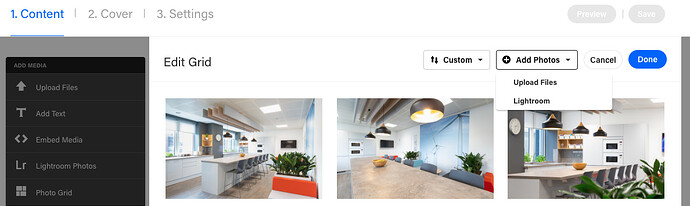Still cannot follow you. Did you create your “client” page inside RW? Then this should be available on the server after publish.
Yes, that was the whole purpose…to create this page in RW. You’ve gone to my website…right? When you clicked on the Header “Clients”…a password page came up…yes? the “password” is the name of the page you’ve been helping me with saved as an html and that completes the path I showed you in the last post. Which then in turn takes you to the individual clients page. If you were using a password stack, how would you set it up in order to get your clients to the right page of jobs done? If you have a moment, go to my website and you’ll see how the password thing works,. But in order for it to do what it does, the client page we’ve been working on, needs to be saved as an html in order for it to work. I don’t know how else to explain it. Although this isn’t government work, I use the Password page to prevent other people from being nosy.
RW does not work like Dreamweaver (as I am not really aware what Dreamweaver does).
You are not able to create pages inside RW and save them as a (autarky working) HTML page. You just are able to export the whole RW project, which will then create HTML, JS, CSS files in a folder structure, all dependent on each other…
I propose you check the tutorials first: https://rapidweavercommunity.com/tutorials/free
I’ll take a look…thnx
I don’t don’t wanna take up all your time…one more question, if you would indulge me. If you were using a password stack, how would you make it work?
I think I need a different password stack. I’m looking at Joe Workman’s page safe…
@wallrus I have not read the whole thread here, but scanning it reminds me of @instacks brilliant work on creating a Behance gallery compatibility for me in Gallery 3 stack.
The reason I mention it is that Behance (free Adobe product) allows upload of Lightroom images - better still, it take the RAW files and creates beautifully re-sized images AND optimally sharpened on the fly - better than I can do myself. I use this a lot on my website now.
Here is the gallery in Behance: https://www.behance.net/gallery/64932391/Contemporary-Interior-Photography
and here it is, ‘ported’ into a Gallery 3 stack on my website.
https://nickwb.com/projects/office-interior-photography/
This may provide a quick and easy solution for your Lightroom gallery? Images are added directly from your online Lightroom library:
PS It is very Quick to use!!