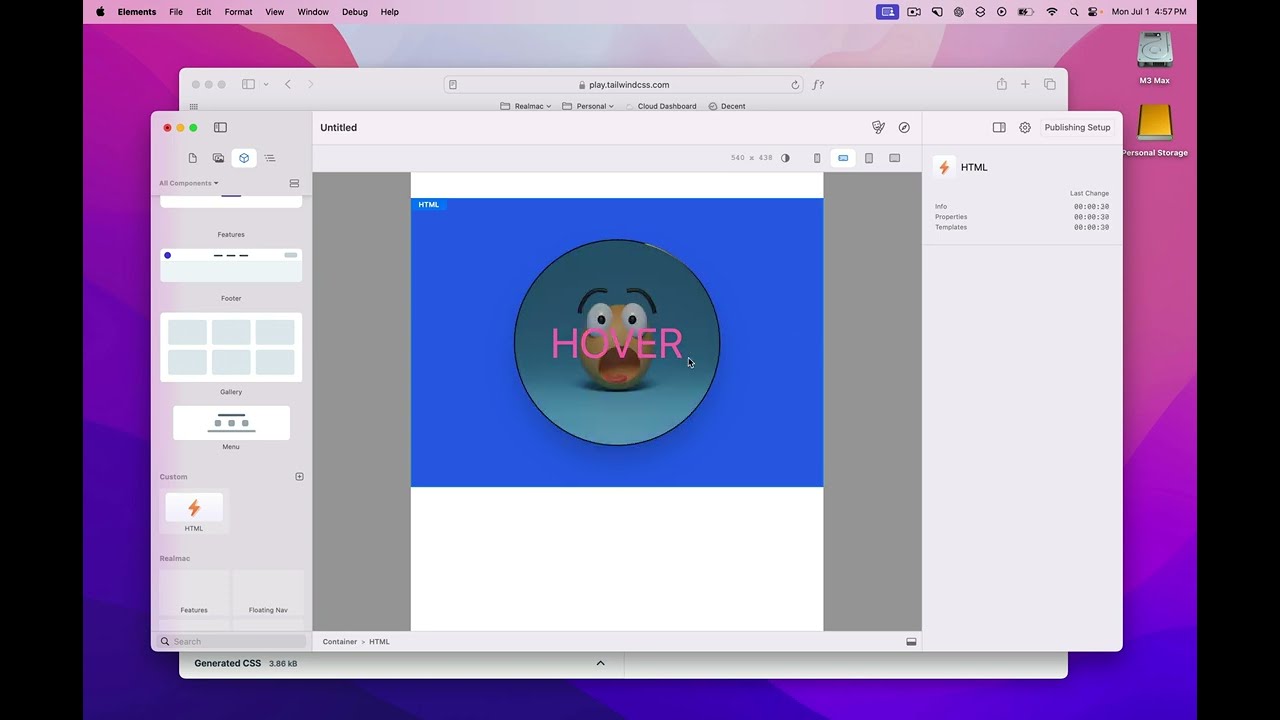The Theme Studio in Elements essentially allows you to configure a custom Tailwind build. Elements is not overriding anything; it’s creating a unique (but also sharable) Tailwind configuration for your project.
We don’t expose everything from Tailwind, as that would be confusing and overkill. We offer all the options needed for complete design flexibility in all of your projects.
The Theme Studio is a key feature in Elements that allows users to easily create, modify, and share themes. (Don’t think of these themes in the same way as RW Classic themes; this is on a whole new level of power and flexibility.)
It’s an amazing experience when you edit settings in the Theme Studio and see your design updates instantly. You really need to try it to experience the full enjoyment 
Elements builds custom Tailwind CSS in real-time  . So as you add, remove, or modify any components and content in your project, Elements generates the required CSS (and only the required CSS).
. So as you add, remove, or modify any components and content in your project, Elements generates the required CSS (and only the required CSS).
Elements does not load Tailwind from a CDN. Doing so would have severely limited what we are able to do from a design and theming perspective.
To reiterate, all CSS generation happens in real-time as you edit your project. It’s truly amazing once you start working with it.
Our setup ensures that Elements produces the smallest amount of CSS possible, as it only generates the CSS you are actually using in your project.
The way Elements generates CSS for you means there is no need for each developer to write and ship the same CSS over and over again. Elements offers you a modern, reliable, flexible design system that both developers and end users can utilize.
Also, the way we have exposed a design system in Elements allows the app, third-party developers, and end users to all create code, components, and content separately but still maintain consistency from a design/theming perspective. Again, you really need to give this a spin to fully appreciate what Elements is capable of 
![]()