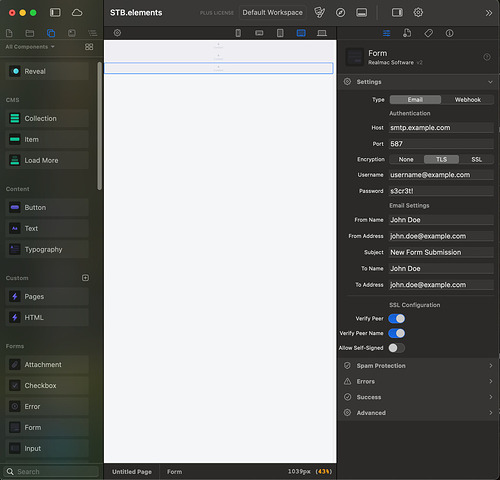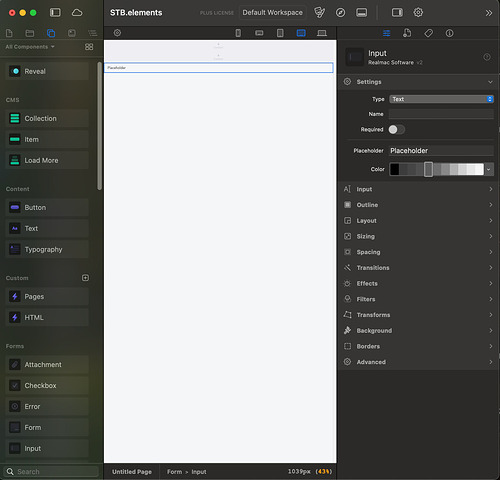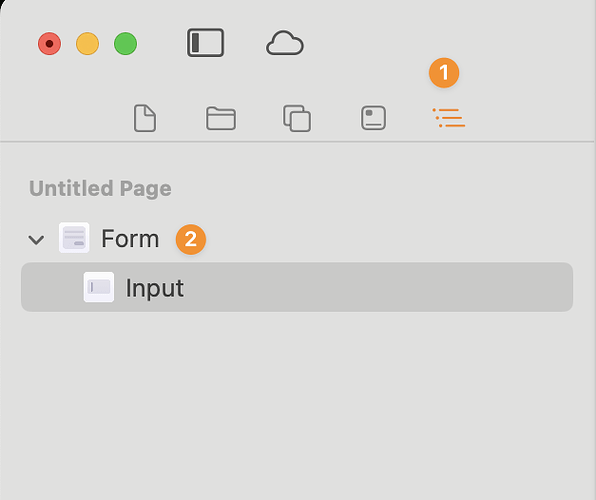after I load form I see on the right side is shows email but i add the info the email leaves so now I can’t setup email
I think a little more context is needed here, and preferably a screenshot.
I think I know what you mean…
1: Open the “Page Layout” panel
2: You can then select the form to configure it
You’re not alone, I had the same problem trying to figure out where to edit Form Settings. Then I watched a video explaining the Page Layout is how to zero in on individual components. Elements is different than Classic in that regard… Elements is slightly counterintuitive; this Form misunderstanding is an example.
A user will highlight a component in the form but there’s another hidden layer you have to dig down to find the right component. Or Right Click, then go to Navigate, then find the layer you need (like Form wrapper). Or go over to Page Layout, find the component you need, then click on it that way… It other words, there’s no other way to access a hidden-layer component on the workspace.
Like I said, I had the same problem until I watched the video! You’re not alone!