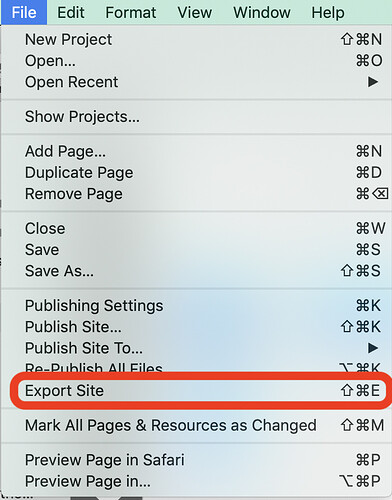Great. Will do that! Thanks.
Thank you so much for taking the time to help me out Dan and Scott and Greg (and others in the past). I love how efficiently that works in this community and it shows that people tend to be naturally supportive of others and social and kind without a governing body forcing them to do so. THANK YOU.
Try this example…look at each page and you will see how it works:
http://www.ibize.com/subs/
Upper and lower case don’t matter…but not spaces or special characters.
No / before items…let RW do the work!!!
That’s correct Jimmy. When you export the site this way you save it locally to a drive (just like any other set of files) and one can explore the file structure and poke around. As Greg suggests it’s a good way to learn the file structure without worrying about breaking anything on a live/posted site. To a limited degree one can actually use a browser to view the html files from this local export. One can open the html files and look at code etc., again all without worry of affecting anything that is live. When exporting one is essentially publishing to a local directory (i.e. hard drive) versus a web directory (i.e. web server). If one wishes they can even take these “exported” files and upload them to their web server (with an FTP client for instance) and they would have a live working site just as if they “published” from Rapidweaver.
So now it’s showing this…
https://www.zozobanana.com/pricing/index.php
Is there a way to get get only…?..
with that path you should not see the index.php
That’s what it shows when I export the sit locally. I cannot currently check it by actually publishing - for I cannot get my site to (re)publish right now.
Jim. I suspect, not at a computer to see for myself, that the .index showing is a result of the locally exported (published) files. I seem to recall this behavior from my own previous efforts.
When you export or publish, RW has to create a file for each page. The page has to exist somewhere in a file. The pages are named as specified in the Filename setting. They are placed into folders named per the Folder setting. If you have nested pages in the left-hand sidebar and do not start with the folder setting with “/”, it will place the folders in the hierarchy from the left-hand (page) inspector using the Folder setting from each page.
When the files are on a web server and you only enter the folder name in the location bar, the web server will look into that folder and automatically serve a page named index.html, if that file does not exist, it will serve the index.php file. If that does not exist, it will serve the index.cgi file. If none of those are present, you will (ideally) not get anything sent to the browser. You’ll just get an error.
What you are seeing on your mac after an export is exactly what you should see. It’s just the the web server will not need the index.html file name specified to send the page to the browser.
This topic was automatically closed 30 days after the last reply. New replies are no longer allowed.