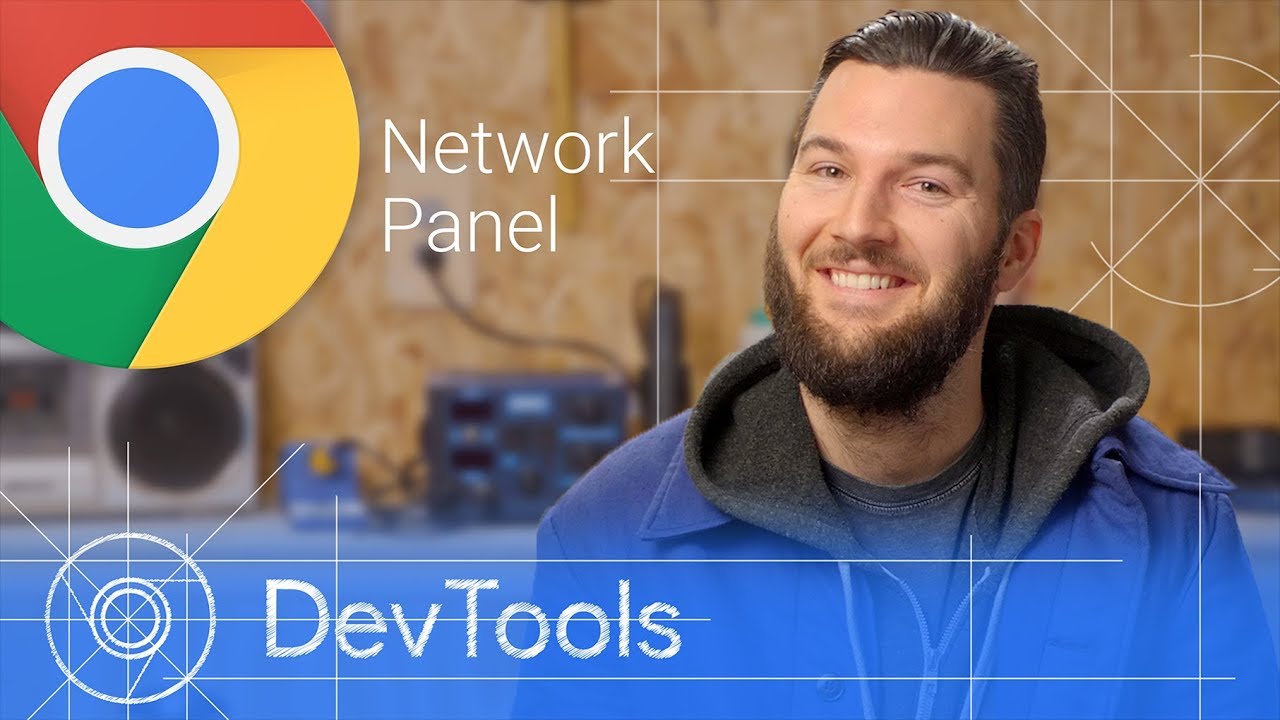I am fan of keeping information very compact on one page.
A selection of excellent stack makes it possible.
But how do they impact the loading speed?
For example I am using video wall with a slider int the Static player and want use a flip stack for elixir. I have a good net speed. But how I can check the speed before testing?
I know there’s software for speed testing available. But I want to judge in advance.
A good way to start would be to enable the “Develop” section in Safari (if not already done  ) and from there use the Web Inspector. Click the “+” icon and select “Timelines”.
) and from there use the Web Inspector. Click the “+” icon and select “Timelines”.
Here are a couple of things to look at. I find Chromium DevTools to be a bit better than Safari Inspector.
For a simple timeline try the network tab in DevTools
For more advanced optimization you can run through an Audit, keep in mind there’s going to a lot outside of your control using a site-building product like Rapidweaver.
Same here, using Chrome / Firefox for all of my web development.
With all of this tools, you can see download speed and you can also throttle your network connection to mimic real devices and bad connections. Very handy when it comes to mobile web sites.
This topic was automatically closed 30 days after the last reply. New replies are no longer allowed.