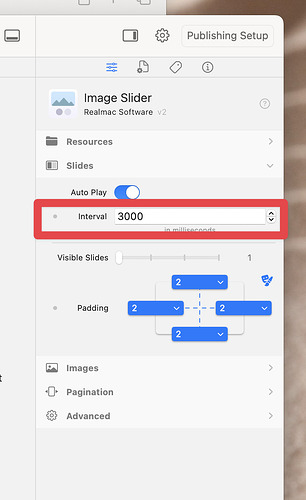The way of loading images is a touch of brilliance but on auto they scroll though at lightening speed I have tried all the options that I can see. but nothing adjusts the speed that I can see, I am obviously missing something, and I have looked for a video , but found nothing.
Glad you’re liking the Image Slider ![]()
If you mean the speed of which the slides auto-scroll, then there is currently no an option to adjust this. This is mainly due to us using a touch-friendly native CSS scrolling technique — and that doesn’t support a duration property by default.
I’ll add this to my list of things to improve, no promises on if/when we might be able to add this though ![]()
Thanks for getting back,
Have you looked at putting a group of images into the slider and turning on auto scroll. On my Mac you cannot see the images as they whizz by!
I have done that Dan, even at 6000 and it still whizzed by, but now when I try to view it I get this message Parse error : syntax error, unexpected identifier “version” in /private/var/folders/_0/qn20nl9570d85rbrwf01y9z40000gv/T/com.realmacsoftware.rapidweaverelements/RapidWeaver/498/RWDocumentPagePreview/document-A914EE27-8EB1-4D9C-9B46-3CC00D7B0248/today_s_thought/index.php on line 124
Can you share the project via Elements Cloud so we can take a look at what’s going on?
The url to the live webpage would also be useful.
I have uploaded a trial run for it and it behaves the same here is the link elementsapp://downloadDocument/msPOC80od0wf
delete the image slider at bottom of tree, insert a new image slider and drop in same folder of photos then set auto scroll to what ever timing you need
Thank you Steve,
that works fine it would be nice to add some interesting transitions such as fading in and out and sliding in up or down and hero heading etc. to give it some wow character.