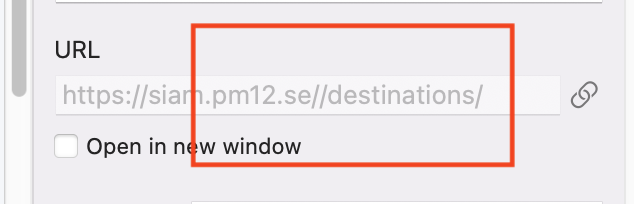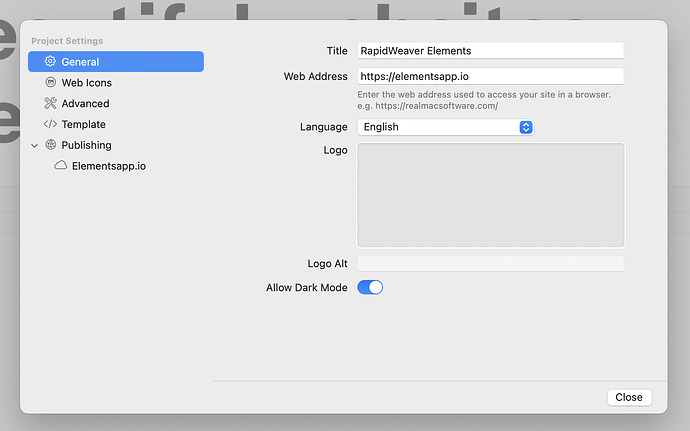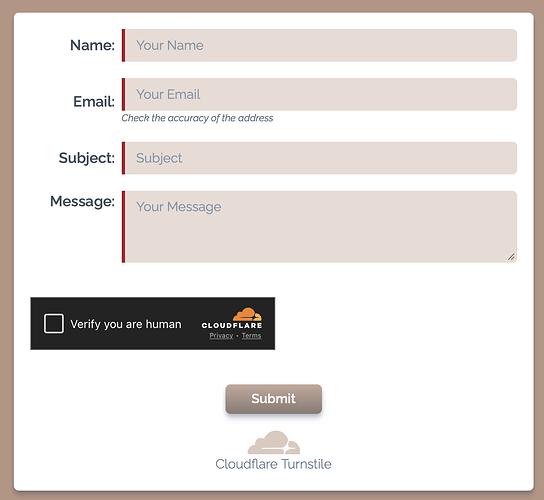Hello again,
This latest build continues our work on improving publishing, along with a range of fixes across various components. If you like building custom components, you’ll love the new syntax validation in the Properties editor/
Along with fixes, the Form component now supports reCAPTCHA, Turnstile, hCaptcha, and a classic style honeypot. More flexibility, better spam protection, and easier setup!
What’s New in Elements 1.0.9?
 Added syntax validation to the Custom Component properties editor
Added syntax validation to the Custom Component properties editor- Added classic Honeypot spam trap to Forms
- Anchor links now work correctly in the Background component
- Fixed various issues with the Form component
- Fixed a bug where the Menu component output empty links
- Tentative fix for making Transform settings responsive
- Fixed an issue where large backup files could fail to transfer during publishing
- Fixed an issue where asset files from Dev Packs weren’t published
- Switching pages no longer marks them as changed
- Sitemap has correct last published date
- Page info shows the correct URL
Try the Demo
The new trial mode in Elements lets you explore the full app and build up to three pages, giving you a feel for the design workflow and features. While export and publishing are disabled in the trial, everything else is fully functional, so you can see exactly how Elements works before committing.
It’s the best way to experience the speed and simplicity of modern website building with Elements. You can now Download Elements with the new trial mode.
Purchase a License
You can visit the elementsapp.io website to purchase a license.
Get the Update
Elements should prompt you while it’s running to let you know there’s an update. If it doesn’t, you can select the “Check for Updates…” menu option from the “Elements” app menu.
Alternatively, you can always download the latest build of Elements here.
Give Feedback
If you are running a licensed copy of Elements, please post all feedback in the Feedback Forum. You can use the Elements > Send Feedback… menu item to automatically pre-fill the build number into a new topic.