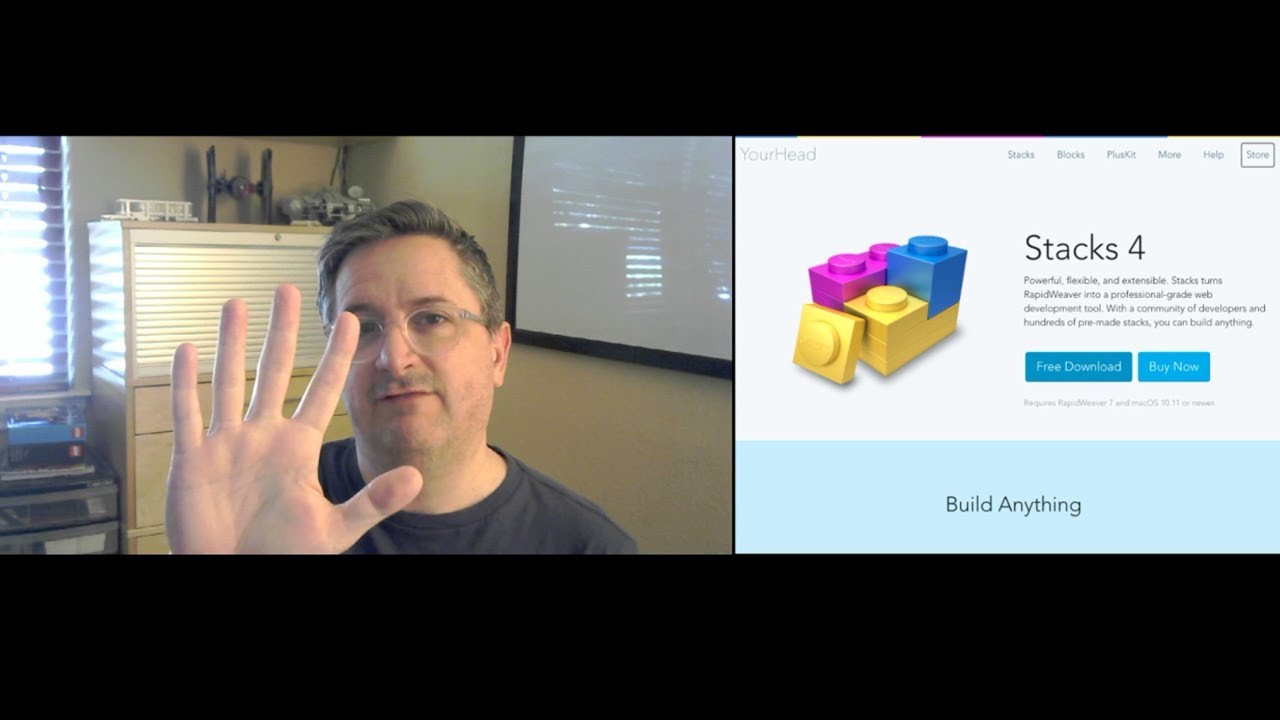I’d like to reuse a similar layout for different pages.
There doesn’t seem to be a way to copy and past a layout.
I’ve attached an image of what I’d like to copy to a new project, without having to copy individual elements individually.
Is there a way to copy/paste the entire layout?
You can put all those stacks in a one column stack and then just copy and paste the one column stack. Or use JW’s very handy and free Pen stack:
https://www.weavers.space/stacks/pen
Also you could make them a partial and just paste that onto other pages. If you need to edit them, you can un-pin the stacks you need to edit, or just unpack the partial when you paste it in a new page. Stacks 4 also has templates and externals for similar use cases.
Blockquote To create a partial, select the group of Stacks you want to use
How can you select multiple stacks when the “select” feature is greyed out?
Enclose them in a one column stack or Pen as mentioned above then select the one column stack or Pen stack and copy and paste that. Easy.
@thang: what do you mean by “enclose them”? How?
I believe what @thang means is something like this:
The 1 column stack acts as a container for the other stacks. That way you have only one stack to copy and paste.
This doesn’t work when copying to a new project.
You can select the single column, but when you open a new project, you cannot paste.
Don’t have Stacks 4.
If its a “whole” page you want to copy, try opening both projects in separate windows and opt+drag the page from the old project’s Page list to the new project’s page list.
I was able to do this even with stacks 3. At least I recall I could.
The flow was like this:
Have two projects open – the one with the layout and one with an empty stacks page.
Highlight the one column, hit CMD-c to copy
Hit CMD-~ (cmd-tilde) to switch to the other project
Hit CMD-v to paste.
I think this should work.
When you follow the instructions from @douga, make sure that when you switch to the destination page that you click on the page content (stacks) area. If that area doesn’t have focus, the paste won’t work.
After building the page template, i turn it into a partial and give it a title name.
Open a new Rm project drag the partial from the page into an empty page in the new project. You can now delete it from the new page as the partial will be stored in the partials section of the library.
And then I read the above again.
Silly me, you can do it all with external (Stacks 4). Worked a treat too. And having both projects open at the same time showed that external is near enough instant.
This topic was automatically closed 30 days after the last reply. New replies are no longer allowed.