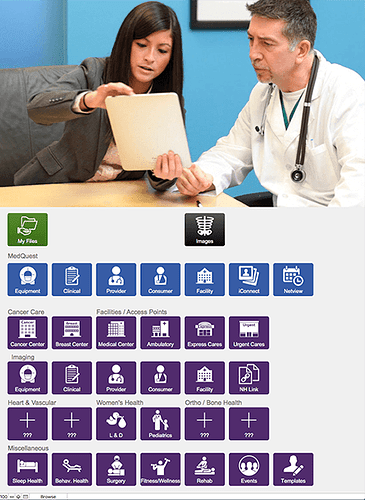I was asked in a different thread how I was using TotalCMS and FileMaker to create a solution for a client. So as not to divert from the topic of the other thread, here is what I’ve done.
The client needed a place where marketers could store all sorts of documents, including custom flyers, and have the ability to display any of them on their Surface tablets and/or have the ability to email them.
Step one: Create a site whereby each marketer would have locked down admin pages to create flyers that adhere to company branding. The backgrounds are static images (the blue and teal backgrounds behind the header, for example) and everything else is controlled by Total CMS. This way, the backgrounds will print in Microsoft Edge…and we know that fonts, sizes, images, colors, etc., all conform to brand standards. The fonts, by the way, are brought in via Font Pro since they are licensed fonts. Each marketer has their own subdomain that is protected by Sitelok. The flyers are actually created at 200% so that when displayed on the Surface, they are full page, and they are not protected with Sitelok, since we do not want any issues when pulling them up in front of clients (each admin page is protected by Sitelok).
Step two: over in FileMaker, I created an app with separate logins for each marketer. The homepage displays a number of buttons, which link to documents that correspond to the button. They select the topic of information and associated documents appear.
Marketers have the ability to load new documents - and to add documents to their own folder (My Files) for easy access.
From within their list of My Files, they have the ability to view full screen, email the document or remove it from their personal list (it remains in FileMaker, however).
This system places all sorts of important documents at their fingertips, eliminates a lot of paper, and eliminates having to rifle through a briefcase for what they’re looking for. And, all done with Rapidweaver, TotalCMS, Sitelok and FileMaker.
Hope this helps!
Cheers,
Dave