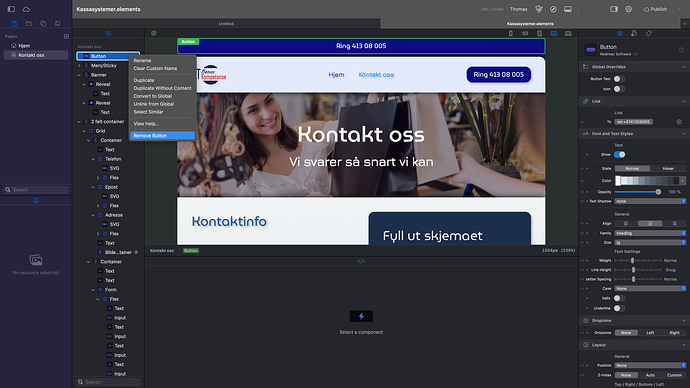Hi,
I was not quite sure whether to post this under feedback or not, but I guess it’s in that category.
I’ve suddenly got a button component that was marked as “Recovered”. I tried to delete it, as it’s going all across the site “Kontakt oss” - above the sticky menu. I’ve not placed it there, it was just suddenly there - and only on this page.
See attached screenshot:
I tried to delete it, but nothing happened. So I closed the document (and hit save, was a bit unsure on that) and re-opened it. Now, it’s not saying “Recovered” anymore (on the green label on the screenshot), but “Button”.
However, it’s still impossible to get it removed from the node list nor the visual part of the editor. The only way I figured out I could delete it, was through right clicking it and inspect the element. I deleted the node, and it seemed fine for a few seconds - then everything on both of my pages in the document disappeared.
I guess it’s a small bug or something, I just don’t know how to get rid of it - and it’s more of a “scary” one.
I also tried to login to the cloud thing in the settings to upload the project for your inspection, if interesting, but I never get the link with the code. The e-mail is just not getting through to me. It’s not in spam or anything.