Instruction says, highlight the entire code and click clear formatting. Then ignore formatting …
But I can´t find such a options on my RW6. Can someone tell me how? (It turns ip strange in explorer)
Instruction says, highlight the entire code and click clear formatting. Then ignore formatting …
But I can´t find such a options on my RW6. Can someone tell me how? (It turns ip strange in explorer)
I do know, but it is not accessible!
but it is not accessible!
Not accessible in what way? You must select some text (code) before these menu-items can be selected.
It is all highlighted and marked. But still it’s hidden buttons
Where do you want to add the code? Only some areas are suitable for adding HTML.
For example a Styled Text page, the Sidebar or a Text stack.
Other places like the Meta Tags & HTML Code pane (for adding HTML, CSS, Javascript) or an HTML page already know how to handle code, so don’t need the ‘ignore formatting’ treatment.
Can you provide a (partial) screenshot? A picture could clarify the issue.
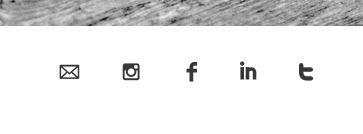
This is how it looks like in Safari and then Explorer.