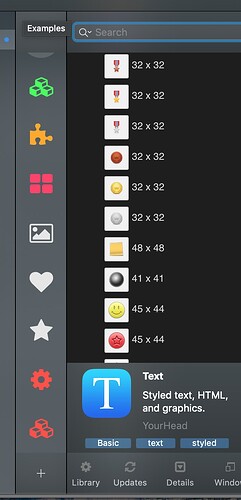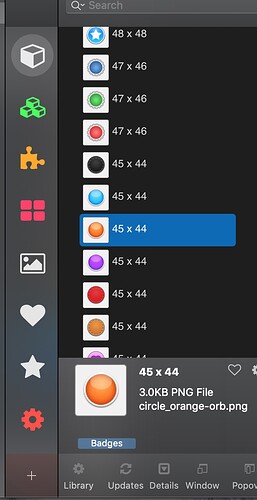Is there a way to Not see all of these:
I’ve never seen those. What are they? They look like emoji images? The screenshot has a “text” stack selected.
It’s hard to say what library(stacks, partials, images, etc) you have selected on the right and the screenshot.
I’m not at a Mac right now, but there’s some options for what gets displayed in the stacks preferences.
Have you got “Show Hidden Stacks” selected in the Library settings?
I’m not sure if turning it off will work as I’ve never seen what you have there.
Don’t know how you got the “Cog” icon at the bottom left… are you using a Stacks beta?
Anyway, you should be able to get rid of the images with this setting:
That did it, thanks so much!!!
This topic was automatically closed 30 days after the last reply. New replies are no longer allowed.