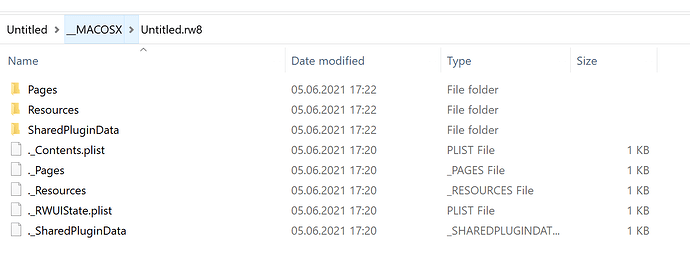These sort of hidden files are created by macOS inside the hidden __MACOS folder inside a zip file (which might be created during the backup process)
Obviously no one has any idea why this has happened or how to sort it out. It has started again and I can only assume it is some fault in Rapidweaver.
Difficult for us to help you when you’re not able or willing to answer our questions.
I doubt it is a general RW problem, as no one(?) experienced it before.
So best is you contact the RW support directly.
(This folder is always present on a Mac and for almost every file, it’s the good old ressource fork. In the early days, Mac files have have contained two parts: a Ressource Fork and Data Fork, so you could for example embedd fonts, sounds or any other binary data into a document - perhaps you remember HuperCard and it’s stacks? With Mac OS X, the Ressource Fork is now a separate real hidden folder)
Your answer is why this forum is useless for people who do not understand Computers. I did answer questions basically saying I could not answer them. Why bother replying if it is obvious you have no idea?
What? How does this help?
It was a reply to @instacks, not to you. Sorry if this was confusing.
@dan could you please take over and support him? I think the forum members aren’t able to help much. Thanks in advance.
@bluecob David, frankly speaking, I think it’s hilarious how you respond to people trying to help you. We try to find out why this symptom is happening on your Mac, and you’re just unfriendly. We here don’t provide official support and are just a community of users trying to help each other. If you want to continue with this behavior, do so. I won’t chime in any more.
Out of interest:
- Did you create the project initially on a different Mac and / or with a different user?
- Is the project stored on a Dropbox, Google Drive or iCloud folder?
Hello 
Looks like a permissions issue, and this is often a macOS issue, not a RapidWeaver issue.
RapidWeaver is telling us it can’t access the file, this might be because a sync service has locked the file, or it has somehow become corrupted. This can happen, and there is a way to “repair permissions” on macOS. You can google for information on how to do that as it might fix the issue for you.
By default RapidWeaver shouldn’t be uploading any “._Contents.plist” so this is puzzling.
Did you drop another RapidWeaver project in the Resources area or something similar?
I think the best way to solve this issue would be for you to send us your RapidWeaver Project file so we can take a look. Send it to dan at Realmac Software dot com and include a link to this forum thread so I know what it’s about.
I’ve not seen this issue before, so it’s a first for me, and by the looks of it everyone else here, trying to help you…
Don’t worry though, I’m sure we’ll get to the bottom of it.
Cheers,
Dan
Apologies but keeping things on topioc would help and prevent confusion.
- No, same Mac and same user. I have other sites that do not have this problem.
- No, stored on my Mac.
Hi.
I will trty repaitring permissio0ns first and see if this helps.
This topic was automatically closed 30 days after the last reply. New replies are no longer allowed.