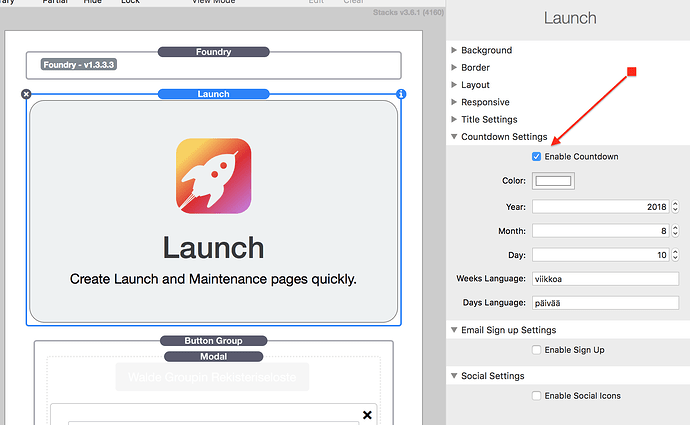Hi peeps.
I use the Landing Countdown Stack from Yuzool to display how long until a training course starts, but could do with taking off the hours, minutes & seconds. So that it only displays the days.
I’ve dug through the CSS and JS and can’t see what CSS I need to add to RW to create a display: none CSS script.
Could anyone shed some light at all?
Thanks
Richard
What d’ya reckon @yuzool would it be easy for me to customise it?
Richard
Try this CSS.
To get to just a strip:
ul.countdown {
display: none;
}
to leave the big (orange on the demo) block:
.countdown li span {
display: none;
}Yuzool has also theme + stack called Launch that could do same with a countdown and enable email setting.
http://demo.yuzoolthemes.com/launch2/
edit: looks like you found answer already ![]()
Thanks Doug
I’m actually looking for the spans for the hours, minutes and seconds.
I can’t see them with developer tools because it updates each second and hides the spans.
Any idea how I can find them? I’ve tried digging through the source code of the stack itself but it’s over my head!
Richard
I can see them fine in developer tools( both Chrome and Firefox) on the demo page.
Try this:
.countdown li:nth-child(2) {
display: none!important;
}
.countdown li:nth-child(3) {
display: none!important;
}
.countdown li:nth-child(4) {
display: none!important;
}Perfect!
Doug, you are a star and I thank you enormously.
Richard
All I need to do now is figure out how to have multiple instances on one page.
@yuzool Is that possible at all?
The countdown Stack @richardnicholls can only have 1 instance on the page at the moment I’m afraid  So the only really way at the moment to do that would be using iFrames…not ideal but it would work
So the only really way at the moment to do that would be using iFrames…not ideal but it would work
Or you’ll need to have a single page per course at the moment
This topic was automatically closed 30 days after the last reply. New replies are no longer allowed.