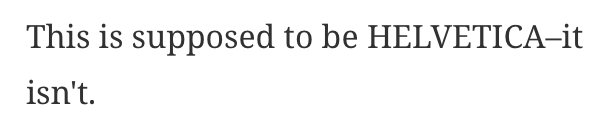Three fonts included with the (Elixir graphics) Tesla Pro theme are gone. The Arvo, Noto Serif, and Open Sans fonts are gone from the pulldown menu; Format > Web Safe Fonts, as well as the clickable font icon at the bottom of the RapidWeaver page.
I’m running RapidWeaver 7 (Version 7.5.5) with Mac OS High Sierra (Version 10.13.5).
When I try to change text in a Text stack (YourHead 3.0.0) to a font such as Open Sans, the font does not appear in the list of available fonts. The Text stack is in a (YourHead) Stacks 3 plugin Version 3.6.0 container.
I think I recently updated the Stacks 3 plugin after not working in RapidWeaver for a while. So I noticed the missing font issue only today.
Here’s what the default fonts look like, but the Tesla Pro themes fonts of Arvo, Noto Serif, and Open Sans, are missing:
Could you please help figure out what I did wrong to make the fonts go away? Thank you.
And the Helvetica font doesn’t produce Helvetica text, instead, I get this: