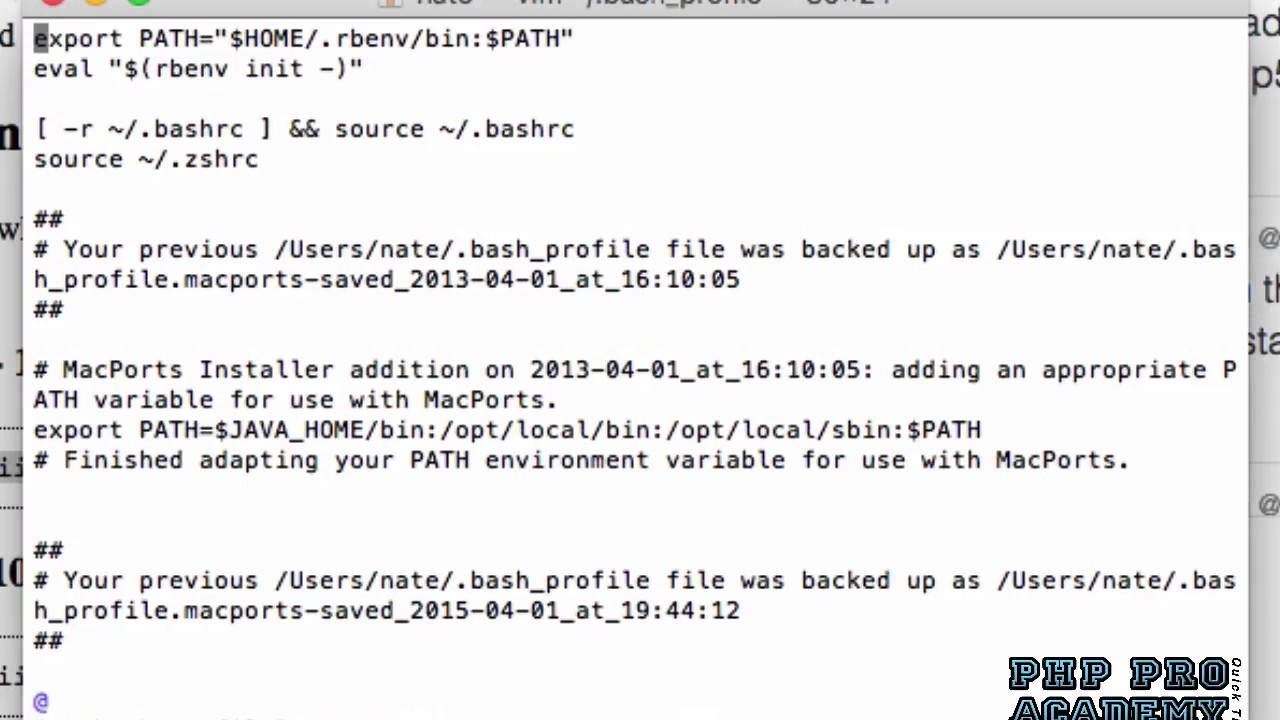Once you’ve built your newsletter in Email add the Inliner stack and preview.
Open Sendy and create new campaign.
Once the new campaign window is open click “Save and switch to HMTL editor”.
The campaign window will now change to the image below.
Remove the code from the new HMTL editor and put the HTML code from the inliner stack in its place. Now click save and switch to WYSIWYG editor.
Now add the plain text code from the inliner stack to the plain text box in Sendy.
That’s it. You’ve added the required code. You can now setup the rest of the campaign.
If when you move to the next page Sendy throws a fit and refuses to display the campaign correctly, it’s most likely you have left a link setup in Email without a URL. When you do this, the HTML code doesn’t seem the care, but the plain text causing Sendy to fall over. To test this remove the plain text code. If Sendy now works as normal again, just go back to RW & Email and fix the link with the missing code.
I use RW, Email and Sendy almost daily to send newsletters for clients. I’ve been using Email since it launched so kinda know it inside out. It’s quirky, some of the features/Stacks don’t work and the code it produces in increasingly Outlook unfriendly, so once you understand these issues you can work around them. But saying that, it’s still about the best newsletter creation tool out there, not just for RW but in general. I’ve used them all and they are all buggy, and most cost ten times the price of Email.
Email tends to produce better inline code than most. The code it produces is a bit bloated, but it tends to work better across more email clients than most, so it’s a worthy trade off.
Top Email tips…
- Call-out box doesn’t work too well across a lot of email clients, avoid.
- The margin and/or padding added to the bottom of a lot of stacks doesn’ty work in a lot of email clients, so always remove it and replace with the Spacer stack, which works 99% of the time for spacing things out.
- If you have two (or more) columns on the page and want to vertically align the content, use the spacer stack and set it to hidden on mobile.
- If you want to add padding/margin to the side of a block of content don’t use padding, it often won’t work. Just use the three col stack, setting the left and right col to 1, then the middle to 10 (or adjust accordingly). You now have a nice central bit of content with some space either side.
I’ve got loads of these tips, built up over a few years using the stacks almost daily. If you need to do anything, the chances are I’ve worked out a way to do it, so just ask.
I’m not for one moment saying I’m an expert or know the stacks better than others, but as I say, daily use for hundreds of commercial newsletters has taught me a lot about Email. So If a group of users want to have a video session about the stacks I’ll be pass on what I’ve learnt.