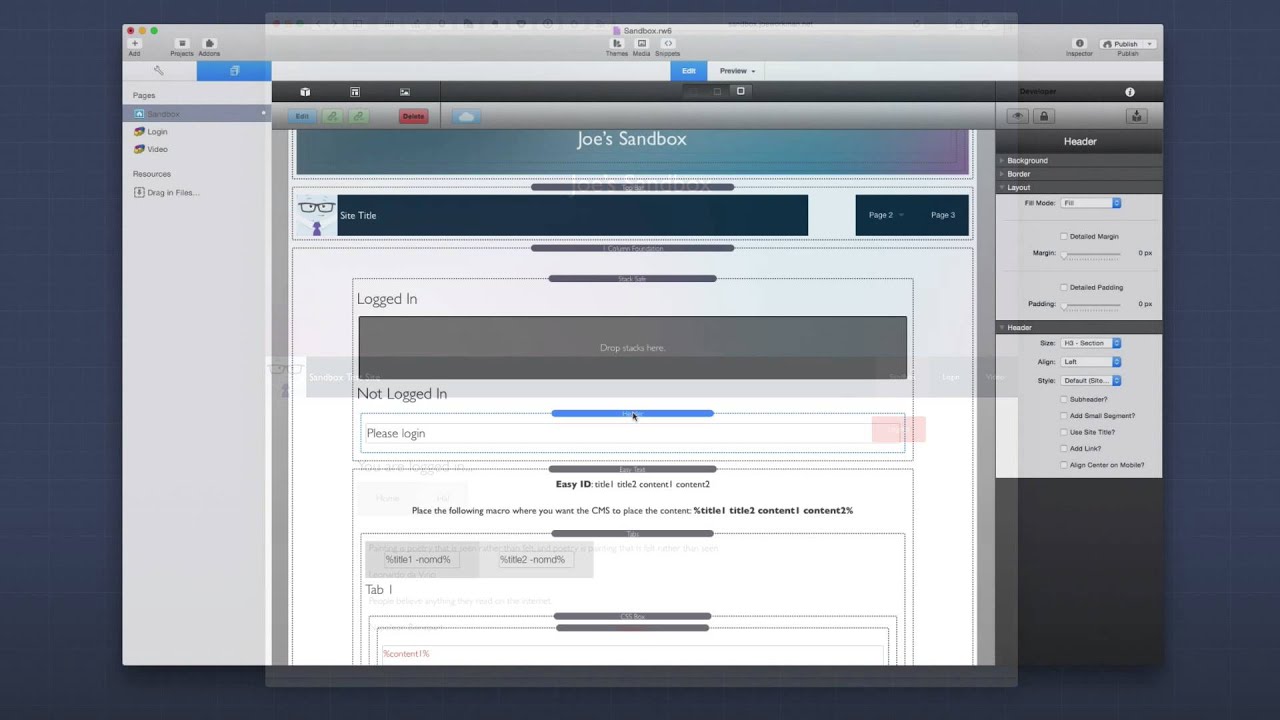Hey Brad,
This is a great way to make a login for a page, but how would you take this and do what the OP has asked and make a login for a specific AREA on a webpage?? That page you link to talks about protecting directories, so can it be done for specific ares of a page like I have shown with Page Safe??
Yes. You can use htaccess for free. You can also hand code HTML, CSS, and JavaScript for free as well. This is not why people use stacks though. They want drag and drop, then tweak some setting to get a nice looking page.
By using htaccess, you are purely getting basic http authentication. You do not get a nice looking login page like the one that PageSafe creates. You also do not get numerous other benefits and niceties that it brings.
PageSafe does not require an username/email. Its only uses a password to unlock pages.
However, some people would prefer NOT to buy yet another Stack! Especially when is so very easy to do with .htaccess & .passwd files plus 2 minutes. PLUS, this would be heaps more secure than using a Stack or handwriting some code too!
Why should they buy a stack, when you can do it very easily using a .htaccess & .passwd files.
Yes, if you want to do it fancy, yes you can buy a stack or have the satisfaction hand-coding HTML, CSS and Java also for free too, which is not all that difficult also. There is always a heap of DYI coding guides online these days if you not big on coding.
It’s funny to read you guys, and it’s good to see that there are always various solutions to various problems !
Talking about me, this time, I finally decided to create a classic login’ area that appears after you clicked on a button (the “Agences immo button” on this page).
For this result (as I am just a little graphic designer, with no experience in coding) I had to ask a friend to write it in html, and paste it in my project : and that is exactly what is great about RW : everybody can do his best with it, at every level of experience, it is a great tool !

The problem using PageSafe is it only requests a password, which is far less secure than asking both a combination of UserName and unique Password (caSe SeNsiTive).
Plus with the .htaccess/.passwd version, you can have as many usernames with their own unique password as you wish.
Brad Francis
https://bradfrancis.me
Again, you have not answered the OP original question or the one I have poised to you. Is it possible to make a login for a specific area on a webpage??
We are both correct here. You obviously feel passionately (that’s a lot of bold) about not buying stacks. That is completely understandable. There are a lot of users like yourself that have the knowledge to tackle things like this on your own. You like to get your hands dirty.
Not all users are like that. Some people would rather spend $30 to get a stack that they can drag onto the page, type in the passcode and publish. Minutes of time versus hours of learning and troubleshooting. And as we both agreed, PageSafe looks a lot nicer. This is important when making sites for a client. Looking professional is important.
Now, you did not claim this, but I just want to say that Page Safe is secure. I had some pretty smart cookies try and hack it without success. I am not saying that its perfect but its pretty darn good. You are correct in that Page Safe only requires a passcode, just like Apple has done on iOS. In fact, the iOS login screen was my original inspiration behind Page Safe.
Now Rob makes a wonderful point here as well. The original poster wants to unlock a portion of the webpage with a login. This is not possible with the method that you are suggesting. This is possible with Page Safe. It ships with another stack called Stack Safe that can hide content on the page until you are logged in.
Joe, many thanks for taking the time to clear things up  @joeworkman
@joeworkman
Of course, thanks to Robert too, for pointing out the differences of these two means.
Joe, I’m a bit confused about the “location” of the Stack Safe stack that is included with Page Safe. I’ve got Page Safe and can’t seem to locate or understand what/where it is? Additionally in the example rw there are a lot of your other stacks that I don’t own so it is difficult to view and understand the example. Any suggestions would be appreciated to better understand and get it working as it appears a good solution for my pages. Thanks,S
Search for it in your stacks library.
Did this, but nowhere to be found, just PageSafe . . . and the PageSafe ZIP does not contain it either.
Shows up just below pagesafe for me pinging @joeworkman and @zeebe hope they can answer for you
@tomake can you show us a screenshot of how you searched for the stack?? Also, the demo project file is made with Foundation, probably the stacks you do not have. If you read the entire thread, I made a project file with Reason, which comes with RapidWeaver 7.
That should work better for you.
Still lost here Joe. I unzipped the PageSafe download (purchased last August) and see only these files.

… Where should I be looking for the folder you indicate above ? I’m not a pro-user here, just someone who purchases the tools, stacks, themes etc. to get a working page up for myself. Now rather confused !
You have to double click the rwaddons file in order to install the stacks into RapidWeaver. Then you will find the stacks inside of your library in the Stacks plugin (which is required to use any stack).
If double clicking does not install, drag the PageSafe.rwaddons onto the RapidWeaver icon and that should work. Double clicking can cause issues if you have more than one version of RapidWeaver installed.
Joe, Robert
I did double click when purchased (I am an idiot more or less but not entirely LOL) and the Page Safe add-on has been available but the issue was the missing Site Safe. Or apparently missing, unseen, lost‽ On a reboot, reinstall, re-download of PageSafe and re-install voila there it is. Thanks for your help. I have no idea what happened or why but it’s all there now. Again, thanks.
Steven
Glad to hear it is working.