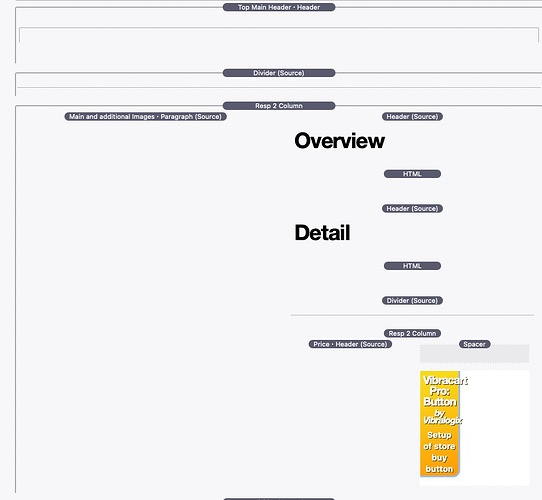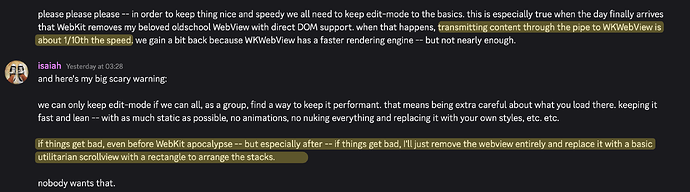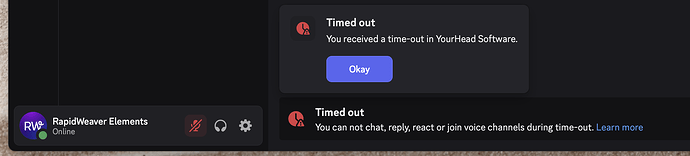@JP_NZ Thanks for the thoughtful reply, it’s appreciated.
Joe can post here. He’s not banned or blocked.
The only restriction is that, like all accounts with a low trust level, he can’t currently post links or images, that’s a standard forum setting to prevent spam, and it lifts automatically with normal participation.
In Joe’s case, his trust level remains at zero due to past behaviour, including legal threats made against us and this community.
Since the launch of RapidWeaver Classic, Joe has been actively encouraging users to copy our custom PHP framework files into older versions of RapidWeaver to bypass the need for an upgrade. He’s even published detailed instructions on how to do this (example 1, example 2, example 3).
We’ve also recently learned that Joe has been distributing our custom PHP framework directly, code that’s exclusive to Classic. This undermines the product, encourages piracy, and directly impacts users who support the platform by upgrading legitimately. Note: The original post illegally sharing our framework has been edited: Before and After Screenshot.
Hopefully you can understand why that warrants a more cautious approach.
If Joe genuinely wanted to help, he could’ve replied with a few lines of text, just like others (ourselves included) have been doing.
In this case, the user asked a clear question. Joe chose not to answer it, and instead tried to redirect them off-site. That’s not about platform limitations, it’s a deliberate choice. And unfortunately, it’s a pattern we’ve seen before, where questions are met with sales pitches or moved into closed ecosystems. That doesn’t help RapidWeaver Classic users, it just fragments the support community and pulls people away.
We’re all for collaboration, but that means engaging in good faith and supporting users where they’re already asking for help, not using external platforms to chip away at the community and redirect people elsewhere.
We’ll always welcome developers who want to help. But let’s be honest: this isn’t about trust levels or missing screenshot features. It’s about intent.