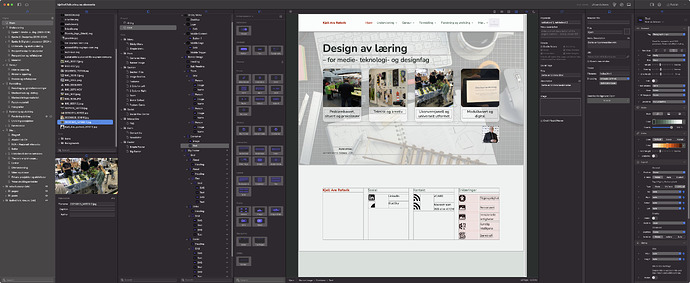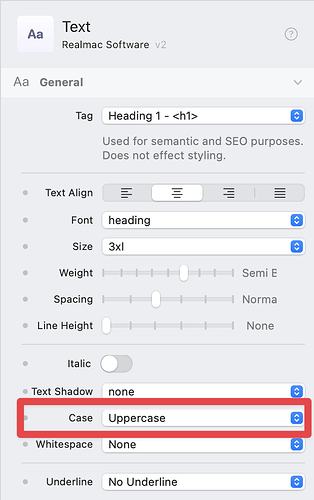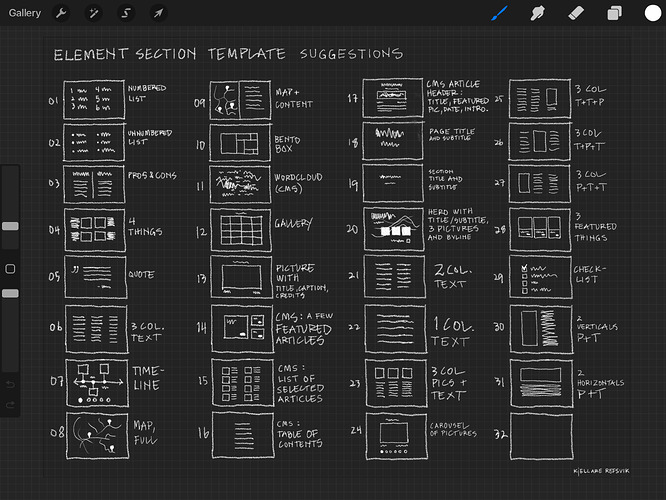Features!
- Finally! The template feature has been sorely missed and here it is!
- I simply love that I can fill my entire widescreen monitor with all the tools. This is a vast improvement from the Wordpress platform I am coming from
- Coming from Wordpress, I notice that things are different in Elements, but are faster to learn, especially due to all the specific YouTube videos and that so many panes can stay open all the time.
Friction (for me a non-developer, coming over from WordPress)
- The light mode/darkmode toggle seems strange to me. Either or. I would like to switch individual sections dark or light depending on the need to create variation and contrast between sections in a page. Maybe it is here somewhere and I have not discovered it yet?
- I found it way too har to set a section heading to uppercase only text
- The workspace settings works differently than expected. I thought I could set up Elements differently depending on my monitor setup, but that does not work. hmmm….
- Seems strange that an empty project would suggest Western encoding as default and not UTF-8 in 2025?
- I would have liked to be able to disable robot indexing once on a site/project level in addition to doing it page-by-page. What if I needed to go back to a lot of individual pages and correct this?
- The CMS feature is sorely missed. I so look forward to trying it out. Will continue in the mean time by designing the (apx) 25 different templates I need to build my 20+ pages at the top of my site. When CMS arrives, I will hook up the 250+ posts waiting in the wings as .md files
- I struggle to create un-even column widths in grids. What am I doing wrong here?
- I am not used to having to jump through hoops to create a basic list. Seems strange not to have it as core list component at this point. Maybe a resource issue?
- This version also slows down, especially when typing in text-boxes and crashes when there are a lot of (thousands) resources imported in a project. I continue to worry about this
- As a newbie Elements user, I struggle to control layout in container, grid and flex. There are just so many terms I am unfamiliar with. I probably need to watch more tutorial videos.
Future hopes (in no particular order)
- Locating icons on the web, downloading them and fighting to get them to work as intended is too much friction to be fun. I can hardly wait for someone to create Packs with system icons (perhaps re-package the Google system icon pack on Github?) and make all the subsets of icons available to be easily installed and used
- It would be nice to have larger visual previews of in Resources. Preview icons in Template cannot come fast enough
- A staging function in Resources for photos/illustrations would help me to go from large original-sized images to smaller compressed ones with embedded watermarks/credits. I have Squash, and it seems so well suited to be slodded directly into Elements

- A MacOS Media-browser, making it easier to bring in illustrations from Photos.app would be nice
- I hope that I can access exif and iptc tags in images and display them in a future figcaption element next to an illustration. And of course have the option of a manual entry if the image does not have these data embedded.
- I would have liked to be able to zoom into an image in the resource info pane. That would solve my 2 problems. Not seeing the entire picture and also being able to peek at details in one of the images
- I dream of a YouTube pane with an AI helper, suggesting sections in the videos I need to study to solve problems in my struggles to build my section templates

Can hardly wait for further improvements and new features, including CMS in 0.99. Keep up the good work!
Sincerely,
Kjell Are Refsvik
Lillehammer, Norway.