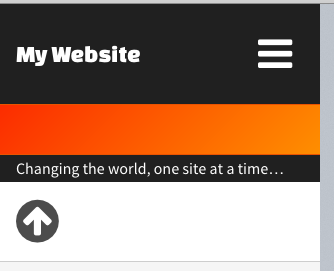ThemeFlood’s Volcano Theme’s slogan size is too large on a cell phone or iPad type configuration. It’s not bad, but still could use some downsizing, with a desktop computer. It takes up about a quarter of the screen. Is there any way to change its size?
I never used the slogan in Volcano, but if you email @willwood (I tagged him for you) he would probably shoot you an email pretty quickly, though it is late where he is now so you might hear back tomorrow.
Thank you LSPhoto. I just sent an email to Will. I’ll hear from him tomorrow.
Addition: I went to the ThemeFlood support page and found out about editing CSS through either Chrome or FireFox applications. Before I found these apps I had located the code in RapidWeaver and could actually change it in there.
I’ve never done this kind of thing before so it’s a new learning curve.
1 Like