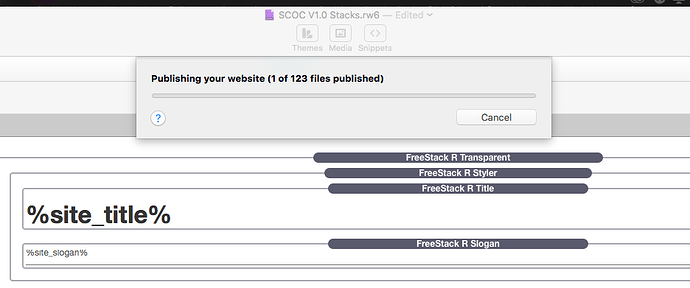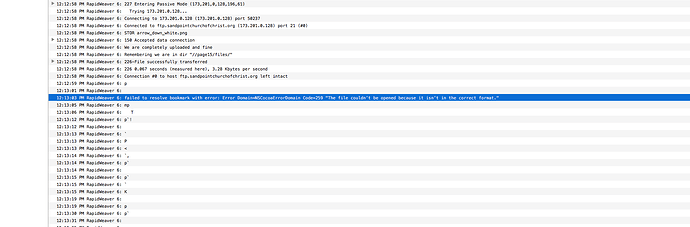Do you have any files or folders with spaces in them (including Resources) or other special characters?
Yes. All of my audio files for the past 12+ months have been labeled in the exact same way (i.e. Class 2-16-16.mp3 ). I have never had an issue until about 10 days ago.
Is it possible that the naming convention that I am using could be OK for a year and then suddenly cause problems?
Are all your source files (resources) for the audio files in MP3 format? Do they play through Quicktime OK?
All source files are mp3. All are loaded and working properly from the site.
Even though you delete all pages but one from the site, RW will still upload the theme, it’s assets (images, css, js, jQuery, etc) and resources.
I have determined that it is not an issue with any page by the process of elimination. I created a new project and copied all pages from original to new and uploaded without issue. But if I add just a single resource file the problem returns.
Perhaps it is something in your Site Publishing Bookmark that you have misconfigured. Try reducing the number of concurrent connections to 2 or 3 as it is looking like RW FTP is timing out or has an issue with the bookmark file to me.
I have tried reducing connections, and it makes no difference.
If none of that works, create a new project and start from square 1, add a page, upload it… success, good… add resources, publish… passed, good, repeat until you find the offending file.
As I stated I have tried this and when I get to adding resources the problem returns. I will have to go through this again and try some changes to the resource file naming convention to see if that’s it. Seems odd though as nothing has changed therein for over a year.
Thanks again for the input. I will update soon.
Jake