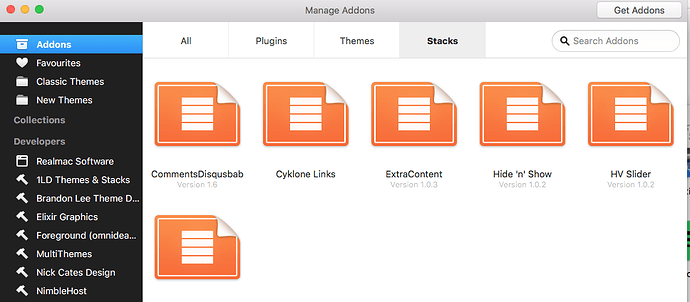Installed Stacks 3 o.k but non of my new purchases show up in the “manage addons” library. My old stacks (which I can see) won’t drop onto my stacks page (I think they may be greyed out)
I am using Rapid Weaver 7
when I double click on the stack icons (in finder) they say that they are already installed
any help would be greatly appreciated
You may have more than one version of RW on your computer. Versions prior to 7 had their addons installed in a different location.
Instead of double-clicking to install, try to drag single stack to RW icon in the dock. That way, you will be certain that the stack will install in proper location in the Library. This is my preferred method of installing any kind of addon.
Hi Rovertek
thanks for the response. I am quite sure this is a problem due to previous installed versions (now deleted). Managed to install a couple of stacks but cant’ get it to load into the stacks library.
If I press the “show stacks library in finder” button, my computer just makes another empty folder in the stacks library (in finder)
How did you get a Stacks folder in the Stacks folder? That appears to be a proper path to Stacks but there should only be one Stacks folder.
While in edit mode open your Stacks library. Down at the bottom click the “Library” Gear icon and “Show Stacks Library” in finder. Doing this will show you the folder RW is looking in for your stacks. If you have to you can simply manually move your stacks (Mac Finder) into the proper folder. Then restart RW and see if it works.
that worked!
Many thanks
Great! By the way… that is how I install all my stacks and plugins. I manually just drop them into the appropriate location. That works best for me. Your results may vary ![]()
This topic was automatically closed 30 days after the last reply. New replies are no longer allowed.