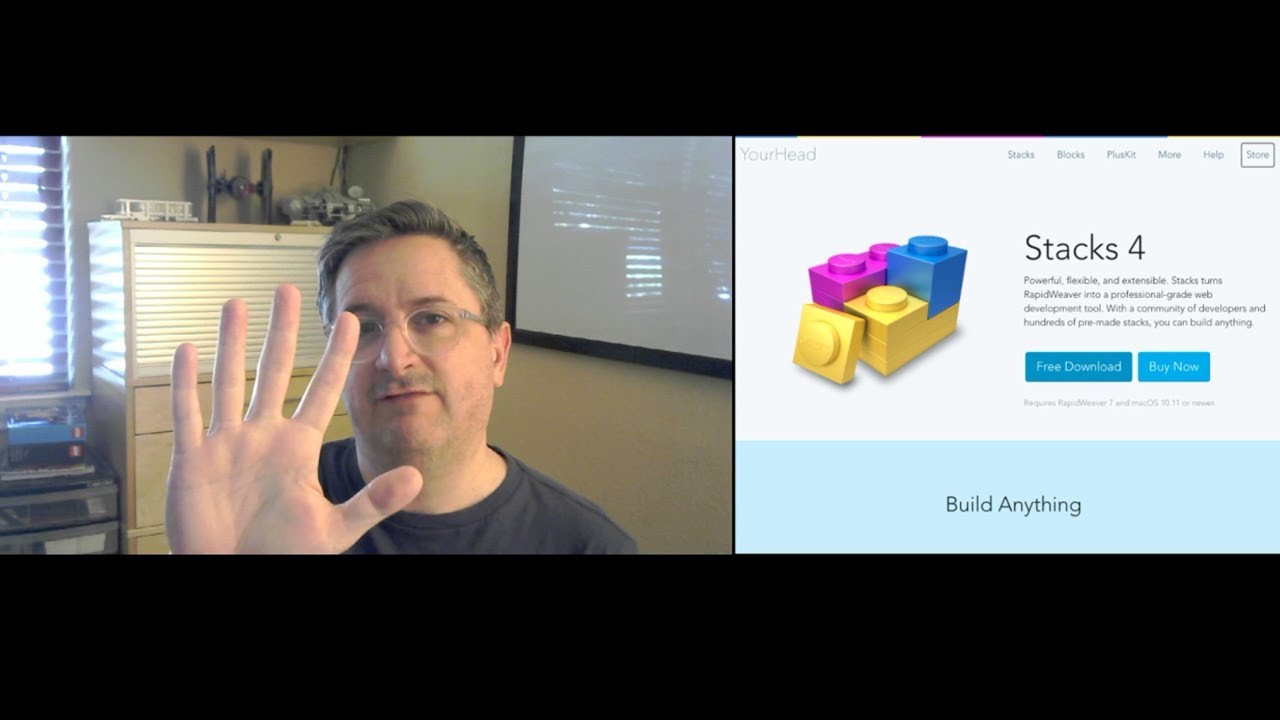I want to group three Stacks text fields. I selected the three text stacks and then clicked on the partials button but nothing happens so I cannot save the partial. What am I doing wrong?
Put the stacks in JW’s Pen stack (free), put your three stacks in and then make the partial:
or alternatively you can just use a one column stack. Or make a partial of one stack, then add the other stacks to the partial.
Use a 1 column stack to group them together, then use the partials button on the 1 column stack.
Thank you. I put the three fields in one column and then it worked indeed. In my partials tab, it shows up as Partial18. However, I put content in the first instance of the partial and now did the second but it seems like I changed the master partial so now I have two times the same content. What did I do wrong?
SOLVED: I duplicated the stack. However, the duplicate was placed in the externals folder and not in the partials one, hence I did not see the duplicates. So if I have a partial, I will have to duplicate it (and best rename it) if I wnat to place different content in it right?
There is a little pin in the corner of the main content area of a partial. You can either pin the content within that partial or unpin the content.
Might have a look at this post
And this video is for stacks 3 but gives is about partials
This is on externals and describes the differences
Thank you. I saw the first video about Stacks 3 but the second one made it much clearer.
This topic was automatically closed 30 days after the last reply. New replies are no longer allowed.