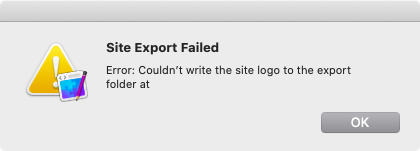dan
16 September 2019 09:04
1
Hello Weavers,
RapidWeaver 8.4 adds compatible for macOS Catalina, version 10.15 and is of course the best version of RapidWeaver yet.
What’s New in 8.4?
Fixed a crash when right clicking a link in Styled Text (Catalina)
Fixed some thread issues in (Catalina)
HTML page no longer looses “show in navigation” setting when migrating from RW7 to RW8
Fixed an issue with AmazonS3 showing access denied on some files
Various other fixes and improvements to keep RapidWeaver running smoothly
Please remember that this is a beta and may contain bugs, please backup your projects before using this version.
Download RapidWeaver 8.4 (20812b) Beta 1
Happy Weaving!
Cheers
4 Likes
JRHowell
16 September 2019 15:34
2
Is this a bug?
I am now using Tags with the Rapidweaver Built In Blog. For some reason the sort order for a tag “page” isn’t based on the date of the blog entry. It may be based on when I actually created the blog entry. This is different than a category page which seems to respect the blog entry date.
As an example … here’s my tag page for a Venue called “The Rust Belt”.
For some reason the entry for Arkansauce (8 Aug 2019) is completely out of order.
If you look at my Category page for “Concerts”, that entry is in the correct order.
Thanks for your help.
JR
BTW - It would be really cool to also see a column for Tags in the Rapidweaver Blog Edit Window. Today I have columns for Title, Categories, and Date Created. I don’t see how to display a column for “Tags”.
bwil
18 September 2019 12:29
3
No previews at all for my 2 sites:
dan
18 September 2019 13:38
4
Anyone else seeing the above export issue?
@bwil Also, have you tried to re-specify the Export folder again? Perhaps it’s been moved…
bwil
18 September 2019 14:09
5
I set the export location and there was no change in the error message. A new project was fine. Then I gave Rapidweaver full hard disk access, restarted Rapidweaver and now I can get a preview. I don’t understand why there is a difference between an old and a new project. And Catalina should have asked for folder access.
bwil
18 September 2019 14:32
6
Got a nil object exception just now when trying to preview:
System Integrity Protection: enabled
Crashed Thread: 0 Dispatch queue: com.apple.main-thread
Exception Type: EXC_BAD_INSTRUCTION (SIGILL)
Termination Signal: Illegal instruction: 4
Application Specific Information:
Application Specific Backtrace 1:CFRUNLOOP_IS_SERVICING_THE_MAIN_DISPATCH_QUEUE + 9
dan
18 September 2019 18:28
7
@bwil can you let us know what version of Catalina you are using?
Many Thanks
bwil
19 September 2019 04:41
8
Beta 7, not using the public beta. I need to update to beta 8 in the next days.
tpbradley
19 September 2019 07:22
9
@bwil Please update to beta 8, I hit a number of significant sandbox related problems in beta 7 and pretty sure I saw preview issues too.
The nil object exception looks to originate from Stacks so @isaiah may need to look at that one.
Catalina beta 7 has the potential to corrupt documents so please update as soon as you can.
bwil
19 September 2019 09:49
10
Updated to latest beta.
I removed the full disk access and used the original file from my main dev machine. The error shows up again. After setting the export folder the error remains.
bwil
19 September 2019 09:50
11
Forgot to add: the error remains even after restarting Rapidweaver.
dan
19 September 2019 11:09
12
I’m guessing this is caused by you removing full disk access… If you grant RapidWeaver access to the full disk do you still see the error?
bwil
19 September 2019 11:23
13
Yes, if I grant Rapidweaver full disk access then the error is gone. However, the error message should say something sensible. And if Rapidweaver wants access to a folder I should get one of those wonderful wonderful dialogs requesting access to the folder.
bwil
19 September 2019 12:35
14
Click undo a couple of times:
Crashed Thread: 0 Dispatch queue: com.apple.main-thread
Exception Type: EXC_BAD_INSTRUCTION (SIGILL)
Termination Signal: Illegal instruction: 4
Application Specific Information:
‡∏È¡ÇŸ
Application Specific Backtrace 1:
Thread 0 Crashed:: Dispatch queue: com.apple.main-thread
bwil
19 September 2019 14:30
15
RW got stuck the second time loading the stack list:
isaiah
23 September 2019 17:01
16
If anyone has any more info about this, please send my way. I can guard against that nil, of course, but it’s a strange place to see it. It’s likely that it has something to do with the particular stack that the template compiler is working on.
pmjd
23 September 2019 19:41
17
I’m getting that too but using RW 8.3 and Stacks 4. Don’t know if it works for you but clicking on a page in your project seems to clear it.
bwil
24 September 2019 09:48
18
Yep. Seems to be a Stack4 problem.
isaiah
24 September 2019 12:10
19
if anyone can describe how to reproduce the problem I can probably easily make it go away. probably in just a day or two.
but right now i’m afraid I don’t have enough info to see the problem.
just telling me what you’re doing when the problem occurs is probably enough. a file that helps make the problem happen is even better.
you will help yourself and your fellow weaver’s if you just take a minute and type a sentence or two about the issue.
thanks
pmjd
24 September 2019 14:49
20
Hi @isaiah