@caffeineinjection A stack overlay is blocking your page. I can’t click any elements.
Still seeing the blocking overlay.
Anyway you are running your website on http://bikespanner.com, but you have set http://www.bikespanner.com (with www) as website address in your project settings.
This prevents AJAX requests from working correctly due to browsers’ cross-domain security limitations.
Please update your website address in your project settings and republish the page.
RapidCart Pro, regardless of version, doesn’t play well with PlusKit.
Or better, PlusKit doesn’t play well with any complex pages.
This is why we have released RapidCart Pro Store Stack that lets you embed entire store into a Stacks page removing the need of PlusKit’s import(()) functionality.
Everything works fine now! 
Probably because header and footer are set to be displayed in Catalog page only.
So you are using Store stack to build catalog, but products page are directly handled by RCP plugin page.
You have two choices:
A. Importing header & footer into RCP using PlusKit
B. Using custom Stacks product pages (as in our demo project)
I’m not suggesting to use PlusKit import(()) functionality.
Actually we discourage it.
You need to keep in mind that PlusKit can break things, especially with complex pages, and you have to use it carefully.
When you use it, you know that you are manipulating and combining multiple pages in a way in which they were not meant to work.
It’s up to you.
This is why we introduced RCP Store stack.
I suggest you to open demo project, read RCP manual and don’t proceed by trial and error.
It works as expected. Probably not the way you expect.
I confirm Header & Footer are visible in both Catalog and Product page, overlay disappeared and Add to Cart button works.
![]() Hope he gets well soon.
Hope he gets well soon.
##RapidCart Pro 4.7.1 has just been released!
New Features
New option to put store offline.
Enhancements
Increased margin in error pages.
Improves support to Mollie.
Improves support to Amazon S3.
Bug Fixes
Fixes issue with null Stack Store URL.
Fixes missing error message when customer’s IP is blacklisted.
http://rapidweavercommunity.com/addons/plugins/rapidcart-pro-4
http://4gnd.com/rcp
##RapidCart Pro 4.7.2 has just been released!
Enhancements
Improves support to Mollie.
Improves support to Amazon S3.
Improves support to 3rd-party themes.
Bug Fixes
Fixes missing RCP version in Checklist page when using Stacks Store URL.
Fixes layout issues in Admin area when store is set into a Stacks page.
Rating title field in Localization window is now multiline.
http://rapidweavercommunity.com/addons/plugins/rapidcart-pro-4
http://4gnd.com/rcp
##RapidCart Pro 4.8.0 has just been released!
New Features
New push notifications for orders.
Enhancements
Improves Admin toolbar.
Store URL is now displayed in Checklist page.
Improves support to Stripe.
Improves support to Amazon S3.
Improves support to 3rd-party themes.
Bug Fixes
Fixes missing product download links in order receipt.
Fixes error with Stripe in Checklist page.
Fixes download expiration message when no download limit is set.
Fixes visible product download link in seller’s receipt.
Fixes options window not shown when using multiple product stacks on the same page.
http://rapidweavercommunity.com/addons/plugins/rapidcart-pro-4
http://4gnd.com/rcp
Great Update. Thanks!
By the way, how push notification works?
I can’t enable Push notification button in Admin area. I can see the button but nothing happened when I clicked the button. My website is now https activated, Stripe accepted. And can’t see “RapidCart Pro” in Notification Center in Safari.
Please advise. Thanks.
Please try force republishing all files, a required JS file could have been not published correctly by RapidWeaver.
##RapidCart Pro 4.8.1 has just been released!
New Features
Redesigned receipt emails: smaller size, compatible with Gmail, icons and product images.
Enhancements
Improves SMTP support.
Improves Stripe support.
Improves Amazon S3 support.
No more default redirection for ?checklist URL.
Bug Fixes
Fixes coupon validity field truncating AM/PM when 12 hours clock is set.
Fixes uncorrect product sorting by date, price and rating.
http://rapidweavercommunity.com/addons/plugins/rapidcart-pro-4
http://4gnd.com/rcp
Big problem on Database. I don’t know when was happening but today I cannot access “Online Administration” page. There’s an alert that “Database Support is not enabled” which actually it is checked in RCP. In Deployed Page, there’s an alert “Connection Failed…”. I never changed username or password or anything in Settings both in RCP and MySQL admin in web hosting. One thing was regularly updating RCP and upgrading to Rapid Weaver 7.
By the way, my last order was recorded on 5 Apr 2016 on 3 databases. Email orders still come to my email after that until today but not recorded on database.
Re-Publish all files does not help.
Please advise,
Miti
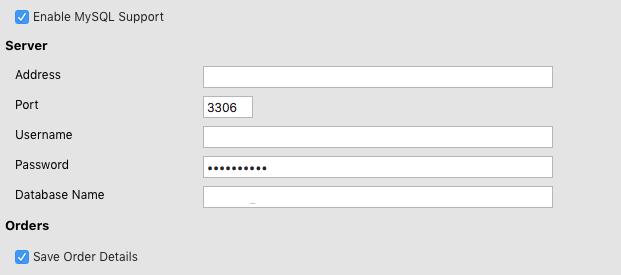

@miti open a support request on http://help.4gnd.com attaching a sample project containing your RCP page and we’ll have a look.
Does filling in db credential and republishing work?
