Okay, some success? When I looked at the cPanel info I changed the path to the one you see here. I also changed the mode to ‘Extended Passive’. The Test said successful.

Okay, some success? When I looked at the cPanel info I changed the path to the one you see here. I also changed the mode to ‘Extended Passive’. The Test said successful.

try browse now and see what comes up.
Hmmm…spoke too soon I think. I got this error message when I pressed Browse.
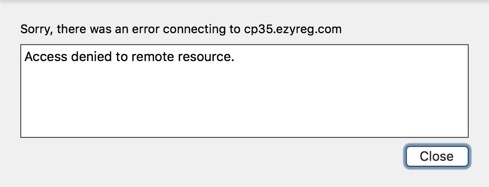
try path as:
/home/brbr7465/public_html
Then try browse.
Nope, same error as previous.
Try nothing in path (clear out everything) and try browse.
First ensure that FTP is not locked out on the host, then try:
/public_html/
In the path.
select public_html
select choose
Stuart, when I tried your suggestion, I got the same window as I pasted with Doug’s message.
Cool, looks like Doug has cracked this for you!
Okay Doug (you genius) it looks like you’re getting somewhere. The window, after I press the Test button.(It entered /public_html automatically.)
Go ahead when you’re ready and publish.
Ha! You don’t get out of it that easily! Can I just choose a page that I’ve altered in DW (whoops RW) and upload only that page? (just as a test?)
Right-click a page, at the bottom is publish page. That will publish a single page.
I did see that…(trying, always trying) but I wasn’t quite game to press the big, red button. Thanks Doug. 
Well Doug, thanks to you the problems are solved. I finally published the new site and after a couple of hiccups, all seems well. I can’t thank you enough for your help and guidance.
Cheers…Brad Smith 