Hi, I have never worked on websites before but have inherited 4 sites being run from within RW7 where RW has been used as the CMS. I can change simple text but I’m trying to upload a zipped PDF of our magazine to our site and the instructions are meaningless to me. Can someone please tell me how to do this. Thanks
You are going to have to give us a little more detail/ what is the purpose?
For example:
Do you want visitors to be able to download this file?
You could upload a zip file to your server using any ftp app or your hosting file manager.
Add a link to that file on your webpage and visitors could download it.
Hi Scott
Thanks… . Yes, we already have a button for visitors to click to download the latest magazine but I don’t know how to link the mag to the button… I have made a zip file on my desktop but when you say “upload using any FTP app or your hosting file manager”, I have no idea what that means! Where is that in RW? I’m not an IT person!
Thanks
Paul
An FTP app is a separate app for uploading and downloading files. There are lots of different ones, I use Transmit but there are others like; forklift, yummyFTP etc.
On your hosting account you should have access to a file manager, usually through your Cpanel interface. You would need to log into your hosting account to see it.
The only way to “Upload” a file using RW alone is to add the file to your resources area.
There are stacks for file management tasks as well. (if you are using the Stacks plugin)
Thanks Scott, I can understand that’s what an FTP app does, and the laptop has CyberDuck? Is that it? It seems even more complicated than RW!
I’m afraid I don’t know what a hosting account is? Is it the 1to1 account? I have no idea what a Cpanel interface is??
If i can do it though RW alone, why would I mess with the FTP? where would I find the resources area in RW?
Sorry to be so dim but this is not my skillset, I’m just trying to understand so I can do urgent changes!
P
Yes, cyber duck is an ftp app
Your hosting account would be 1 to 1 or where ever you actually publish and host your site.
Cpanel is the interface you get when you log into your hosting account.
The reason to use FTP is that you can put the file where You want it (perhaps a folder named newsletters) Instead of in the RW resources folder.
If you are in edit mode in RW, on the left side where your page hierarchy is shown, near the bottom you will see a resources area. You can drag files there.
Ok, so we have some progress… I have the zip file in the resources folder… so how do I link it to the button on the page?
There’s an item immediately below the zip file in the Resources folder called button-mag-sub.png would that be anything to do with it?
Thanks
P
Okay,
once you publish the file will be sent to the server.
In RW, click on the file in the left sidebar, you will then be able to get the url for the file on your server.
That is what you put into the link for the button
I have no idea what that other file is in resources other than to say its a png image file
Hi Scott, I don’t work every day so back on it today…
When i click the file it brings up a Zip page to the right with a copy URL button, do I click that? Then what? How do I link to button?
thanks
P
You should be able to select the file in the Resource folder directly from the link dialog box on the button:
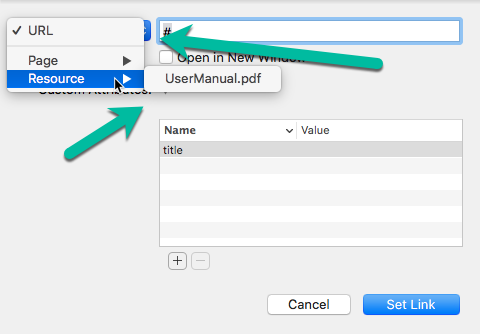
Thanks Doug, sorry to be a dumbass but how do i bring up the link dialog box on the button? I tried left and right clicks but nothing happens…
P
Hey, I found it, at the bottom of the button set up. Thank you…
Now i just need to understand banners…
Thanks
This topic was automatically closed 30 days after the last reply. New replies are no longer allowed.
