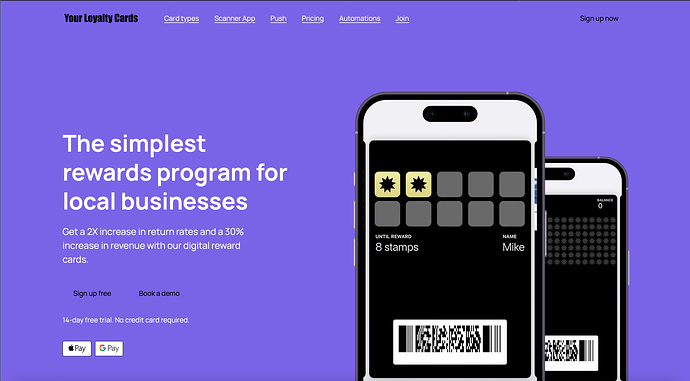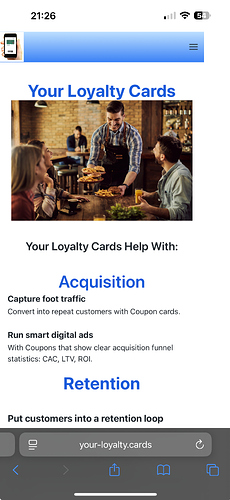I’ve finally gotten comfortable with most of Elements. But my site has suddenly turned into junk. There are double menus. There are server errors for working pages. The entire site got messed up trying when it tried to recover things, which it didn’t, but it did stick in a bunch of extraneous stuff. https://your-loyalty.cards - please take a look and see if you can tell me how to fix it.
Sorry to hear you’re having issues, but if you can share your project (via Elements Cloud), I’m sure we can get it fixed up for you!
If I browse to that URL I just see;
{“error”:“Server error”}
works on mobile, not on desktop for me
but if direct to this page it works on desktop as well, seems entry page?
the links at the top of the page jump to the sections
this is not Elements???
Precisely. The entire site is messed up and it was 99% complete the day before.
Richard Hill
You probably went to my subdomain at https://get.your-loyalty.cards which is not written with Elements. It runs just fine. The main site at your-loyalty.cards is the one that’s messed up.
@dan suggested you upload the project
I uploaded my site to the cloud, and just did it again. Dan, I spent two days, full days, trying to straighten this out. No luck. The site publishes locally and is fine. It looks good. When I publish it to Namecheap I get the following error: {“error”:“Server error”} I looked at files via cPanel and they seem to be OK. It’s gotta be in a publishing. Damn,
Wonder of wonders, the site is now working. For how long I don’t know, but I’m keeping my fingers crossed. FYI, I did nothing after publishing and seeing the errors, then looking again when I finish my last post it’s working.
Sounds like caching somewhere?
The saga continues. I’m going to have to rebuild my site on another platform if this goes on. I’m serious.
The site was loading perfectly this morning, including several published changes. I just made a minor change to some text on one page and republished. And here’s a now famous error: {“error”:“Server error”}. I cleared cache and refreshed the page and still got the same error.
To make things more interesting, I republished the site with no further changes and everything works again.
For what it’s worth, it takes a very long time to conclude connecting with a server. And files only upload one at a time. Connection time is at two minutes.This is so much slower than with RapidWeaver Classic. I have a very fast connection. Does this give anybody any clues.
I will upload the site to the cloud yet again.
did you create the page with only Elements components or have you added additional code
you would need to send to the could in Elements and publish link in here or send to Dan as a dm or email
Dan asked me earlier to upload it to the cloud so I guess it can be pulled out from there.
ok only Dan can see that no probs
you do need to post the link either here or whatever you sent to Dan
You need to share the link with us here on the forum or email it to forumsupport@realmacsoftware.com
Once we have this we can take a look at your project.
You need to provide the link to the project in Elements, you upload to the cloud in Elements then copy the link here etc
I see this on my iPhone, if I refresh a few times it disappears then I have to reset safari
See nothing on my MacBook desktop except error
What do you mean by the link to the project in Elements? On my desktop???
“Your Loyalty Cards.elements”???
or “https://your-loyalty.cards”